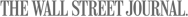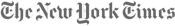Giriş: AI Otomasyonunun Geleceği
Bir iş yürütmek, sonsuz bir labirent gibi hissettirmemelidir. manuel işlemler Ve tekrarlayan görevler. Ancak birçok küçük işletme, BT profesyoneli ve sanal asistan için bu bir gerçek. İş akışlarını basitleştirmek için AI'dan yararlanmak istiyorsunuz, ancak bunu gerçekleştirmek için kodlama becerileriniz yok.
Girmek Diyaflow, A kod yazmadan AI otomasyon platformu inşa etmenize yardımcı olmak için tasarlandı güçlü AI destekli uygulamalar ve iş akışlarını kolayca. İhtiyacınız olan entegrasyonu sağlamak için Slack, Outlook, PostgreSQL veya Microsoft SQL Server, Diaflow'un sezgisel oluşturucusu, görevleri otomatikleştirmenizi, veri yönetimini kolaylaştırmanızı ve operasyonları sorunsuz bir şekilde ölçeklendirmenizi sağlar.
Bunda kapsamlı Diaflow incelemesi, ana özelliklerini açıklayacağım, tartışacağım GDPR uyumlu veri gizliliği, keşfetmek uygulama entegrasyonları, ve bu aracın rakiplerle nasıl karşılaştırıldığını açıklayın, gibi Zapier, UiPath ve Make. Bu makalenin sonunda, Diaflow'un işiniz için doğru seçim olup olmadığını tam olarak bileceksiniz.
Diaflow nedir? Genel Bakış
Diaflow bir Yapay zeka destekli otomasyon platformu kullanıcıların oluşturmasına olanak tanır iç araçlar, AI ajanları ve iş akışı otomasyonu tek bir satır kod yazmadan. Karmaşık geliştirme süreçlerine yatırım yapmadan operasyonları düzene sokmak isteyen işletmeler için mükemmeldir.
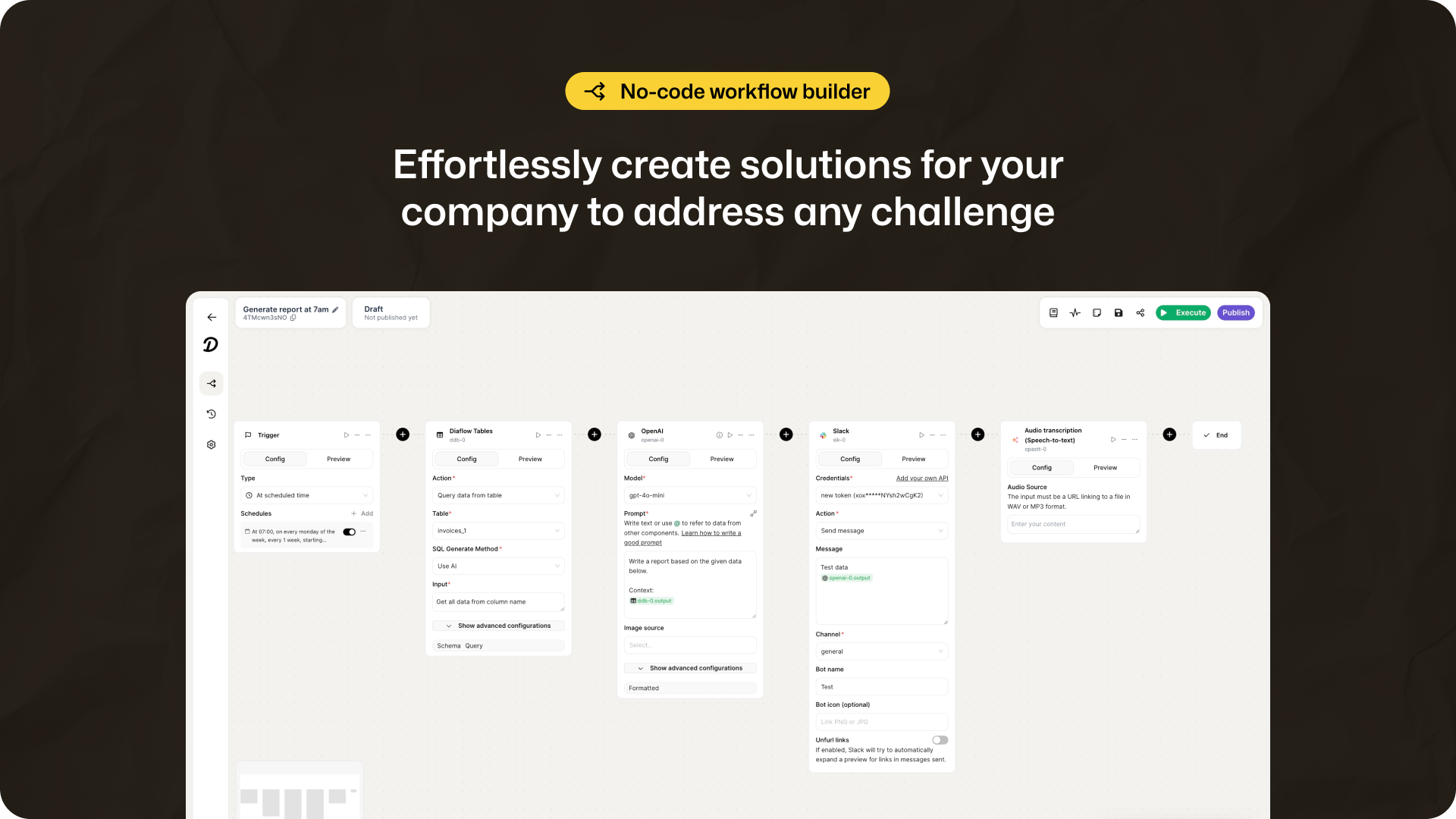
Diaflow'un Ana Özellikleri
-
Kod Yazmadan AI İş Akışı Oluşturucu – Görsel olarak AI destekli otomasyonlar oluşturun.
-
Önceden Hazırlanmış Şablonlar – Mevcut iş akışlarını ihtiyaçlarınıza göre özelleştirin.
-
Veri Entegrasyonu – Veritabanlarıyla bağlantı kurun gibi Google Sheets, Notion ve AWS.
-
Gizlilik ve Güvenlik – Uyum sağlamak için GDPR ve CCPA düzenlemeleri.
-
Kesintisiz Uygulama Entegrasyonları – Slack, WhatsApp, Outlook ve daha fazlasıyla bağlantı kurun.
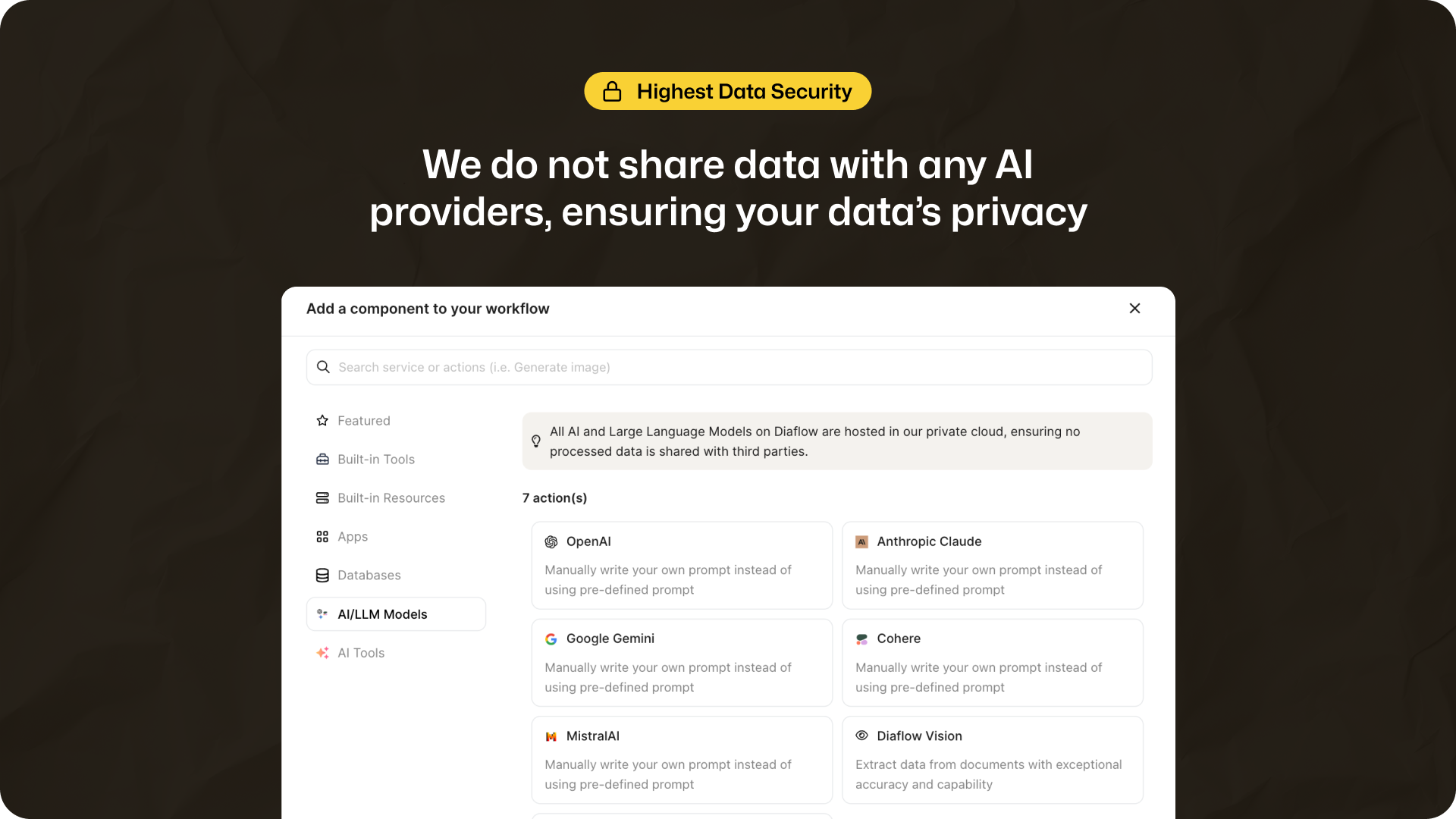
Kodlama Olmadan AI Destekli İş Akışları Oluşturma
Basit Ama Güçlü Bir Kod Olmadan Oluşturucu
Geleneksel otomasyon araçları genellikle bir düzeyde programlama bilgisi gerektirir, ancak Diaflow'un sezgisel oluşturucusu karmaşık oluşturmanıza olanak tanır sürükle-bırak arayüzü ile iş akışları. E-postaları otomatikleştirmeniz, veri çıkarmanız veya farklı platformları entegre etmeniz gerekiyorsa, Diaflow bunu sorunsuz hale getirir.
Nasıl Çalışır:
-
Bir şablon seçin veya sıfırdan başlayın.
-
Bileşenleri sürükleyip bırakarak iş akışınızı oluşturun.
-
Adımları özelleştir, tetikleyicileri ayarla ve eylemleri tanımla.
-
Dağıtım yapın ve geri kalanını Diaflow'a bırakın.
İşletmeler için Kullanım Senaryoları
-
Müşteri Desteği – AI sohbet botlarını kur anında yanıtlar.
-
Veri Yönetimi – Veri toplama ve analizini otomatikleştir.
-
Pazarlama Otomasyonu – E-posta kampanyalarını planlayın ve kişiselleştirin.
-
Görev Delegasyonu – Tekrarlayan görevleri tamamlamak için AI ajanları atayın.
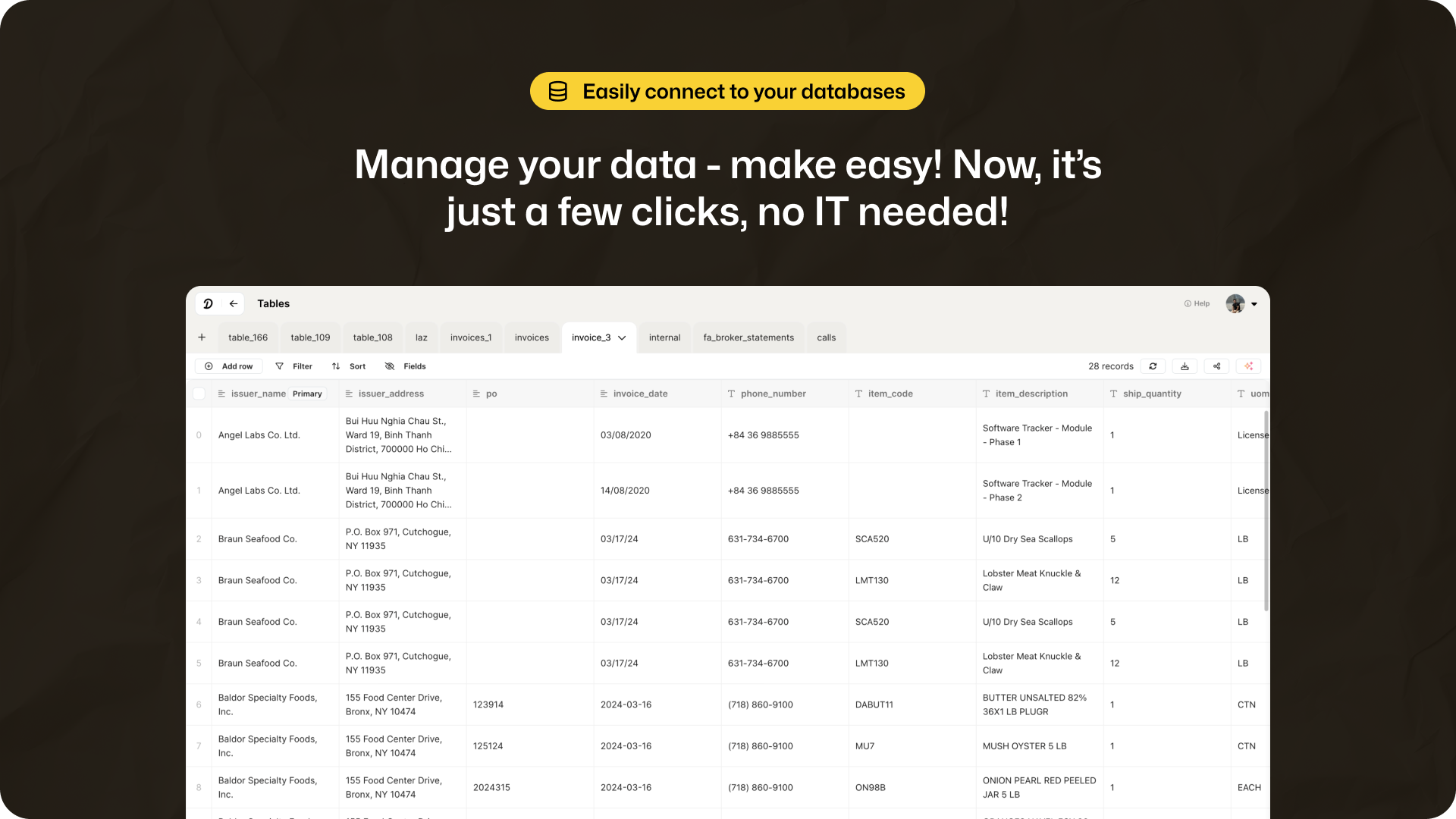
Verilerinizi Güvende Tutmak: GDPR ve CCPA Uyumlu
Veri Gizliliği Neden Önemlidir
Yapay zeka hassas iş bilgilerini yönetirken, veri güvenliği en önemli endişedir. Birçok otomasyon platformu sağlam bir şekilde sağlamakta zorlanıyor gizlilik korumaları, ancak Diaflow sizin için güvence altına alır veri asla güvenli bulut sunucularından çıkmaz.
Ana Güvenlik Özellikleri
-
Tam Uyumluluk ile GDPR ve CCPA düzenlemeler.
-
Bulut Barındırma veri güvenliğini sağlamak için.
-
Üçüncü Taraf Veri Paylaşımı Yok – Bilgileriniz Diaflow'un ekosisteminde kalır.
Bu gizlilik odaklı yaklaşım Diaflow'u sıkı gereksinimleri olan endüstriler için mükemmel bir seçim haline getiriyor. regülatif uyum.
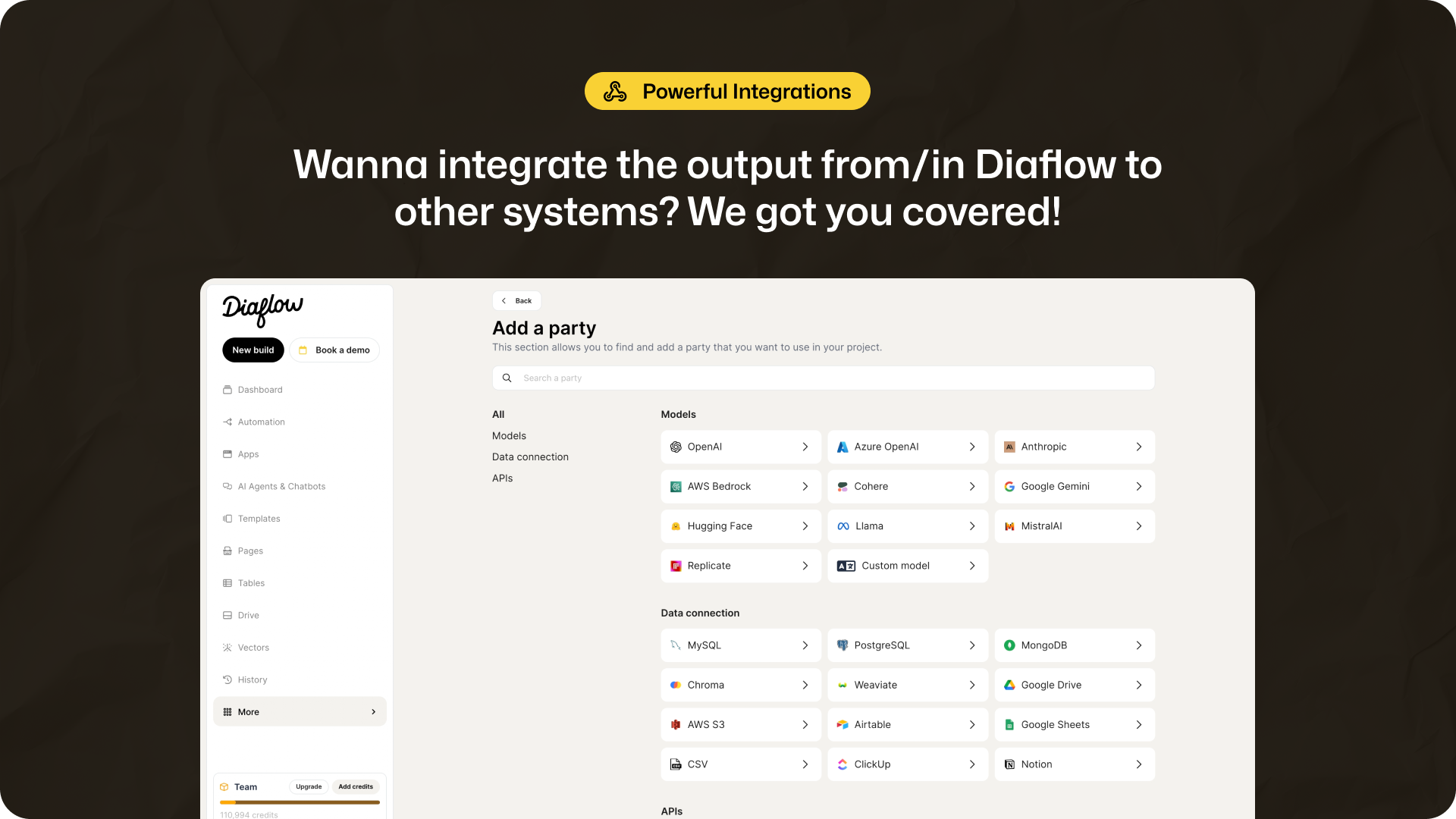
Tüm Verileriniz, Tek Bir Yerde
Veri Kaynaklarını Zahmetsizce Bağlama
Eğer birden fazla veritabanı arasında jonglörlük yapmaktan yorulduysanız, Diaflow sizin için burada. Sadece birkaç tıklama ile, siz verileri entegre etmek:
-
Google Sheets & Airtable – Yapılandırılmış veri yönetimi için mükemmel.
-
Amazon Web Services (AWS) – Bulut tabanlı veri depolamayı kullanın.
-
Notion & Özel CSV Yüklemeleri – Operasyonlarınızı zahmetsizce organize edin ve ölçeklendirin.
İle akıllı tablolar ve otomasyon, Diaflow verilerinizin güvenliğini sağlar. erişilebilir, düzenli ve AI destekli içgörüler için hazır.
Kesintisiz Uygulama Entegrasyonları: İş Akışınızı Güçlendirin
Favori Uygulamalarınızı Bağlayın
Diaflow'un en büyük güçlerinden biri şudur: entegrasyon yetenekleri. Yerleşik API desteği ile anında bağlanabilirsiniz popüler iş araçları, manuel veri transferlerine olan ihtiyacı ortadan kaldırarak.
Ana Uygulama Entegrasyonları
-
Mesajlaşma Platformları: Slack, WhatsApp, Telegram, Facebook Messenger
-
E-posta İstemcileri: Outlook, Mailchimp, SMTP destekli hizmetler
-
Veritabanları: PostgreSQL, Microsoft SQL Server, Google Sheets
İle iletişimi otomatikleştirme Ve verileri merkezileştirme, daha değerli işler için daha fazla zaman ayırırsınız.
Diaflow'un Rakiplerle Karşılaştırması
Diaflow vs. Zapier, UiPath ve Make
Birçok işletme, gibi otomasyon platformlarına güveniyor. Zapier, UiPath ve Make. Diaflow'un durumu şöyle:
| Özellik | Diyaflow | Zapier | UiPath | Yapmak |
|---|---|---|---|---|
| Kod Olmadan İş Akışı Oluşturucu | ✅ Evet | ✅ Evet | ❌ Hayır | ✅ Evet |
| Yapay Zeka Destekli Otomasyonlar | ✅ Evet | ❌ Hayır | ✅ Evet | ❌ Hayır |
| GDPR & CCPA Uyum | ✅ Evet | ❌ Hayır | ✅ Evet | ❌ Hayır |
| Yerleşik Uygulama Entegrasyonları | ✅ Evet | ✅ Evet | ✅ Evet | ✅ Evet |
| Veri Barındırma & Gizlilik | ✅ Evet | ❌ Hayır | ✅ Evet | ❌ Hayır |
Sırasında Zapier ve Make odaklan temel uygulama bağlantıları, Ve UiPath, robotik süreç otomasyonu (RPA) konusunda uzmanlaşmıştır., Diaflow öne çıkıyor gizlilik odaklı bir yaklaşım ile AI destekli otomasyonu birleştirmek.
Diaflow'u Kimler Kullanmalı?
En iyisi:
✅ Küçük işletmeler operasyonları otomatikleştirmeyi düşünüyor geliştirici işe almadan✅ BT ve Güvenlik ajansları ihtiyaç duyan GDPR uyumlu AI destekli çözümler✅ Sanal asistanlar verimliliği artırmayı hedefliyor Yapay zeka iş akışları.
Eğer bu kategorilerden birine giriyorsanız, Diaflow, değerlendirmeye değer bir yatırımdır..
Son Karar: Diaflow Buna Değer Mi?
İle Yapay zeka destekli otomasyon, kesintisiz entegrasyonlar, Ve sektör lideri veri güvenliği, Diaflow ihtiyacınız olan her şeyi sunar iş akışlarını optimize et ve işini ölçeklendir. Rakiplerin aksine, bu bir sunuyor gizlilik öncelikli, kodsuz deneyim herkesin kullanabileceği.
🚀 İşinizi otomatikleştirmeye hazır mısınız? Bugün Diaflow'a ömür boyu erişim elde edin!