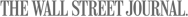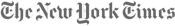Como um estrategista de conteúdo que testou dezenas de ferramentas de fala para texto, posso dizer com confiança que Letterly é um divisor de águas para quem está afogado em tarefas de escrita. Imagine transformar suas anotações de voz em e-mails polidos, publicações em redes sociais ou resumos de reuniões em segundos—sem precisar digitar. Esse é o poder da transcrição impulsionada por IA, e depois de meses usando o Letterly diariamente, vi de perto como ele transforma ideias caóticas em conteúdo estruturado, amigável para SEO.
O que diferencia o Letterly? Seu motor de reescrita por IA não apenas transcreve—ele refina divagações em texto claro e ajustado ao tom para e-mails, publicações no LinkedIn ou mensagens a clientes. Usei para rascunhar esboços de blog durante meu trajeto (graças à gravação offline) e depois os refinei em rascunhos prontos para publicação com suas ferramentas de tradução para públicos multilíngues. A sincronização entre plataformas garante que minhas notas gravadas no Android apareçam instantaneamente no desktop, otimizando meu fluxo de trabalho de conteúdo sem perder o ritmo.
Para profissionais ocupados, o Letterly elimina o bloqueio do escritor permitindo que você “fale” ideias naturalmente. Seja você um marqueteiro criando textos publicitários ou um executivo roteirizando pontos para palestras, seu widget de um toque e a gravação com tela desligada tornam a criação de conteúdo sem atritos.
Embora nenhuma ferramenta seja perfeita, a conformidade com GDPR e a política de reembolso de 60 dias do Letterly adicionam camadas de confiança que concorrentes frequentemente ignoram. Se você leva a produtividade a sério, este não é apenas mais um app—é uma revolução focada na voz para a comunicação moderna.
Obtenha Acesso Vitalício ao Letterly Hoje
Funcionalidade Principal
Letterly transforma fala não estruturada em texto bem escrito para e-mails, publicações sociais, notas e mensagens. Diferente de ferramentas básicas de transcrição, usa IA para refinar gramática, ajustar o tom e reformular o conteúdo em estilos específicos (ex.: e-mails formais, listas com marcadores ou threads em redes sociais).
Principais Pontos Fortes
-
Velocidade e Precisão: Transcreve fala em segundos com erros mínimos, mesmo para ideias complexas.
-
Reescrita por IA: Oferece mais de 25 estilos (ex.: profissional, casual) e suporta mais de 90 idiomas, incluindo recursos de tradução.
-
Uso Offline: Grava sem internet e sincroniza depois, ideal para deslocamentos ou áreas com baixa conectividade.
-
Sincronização Multiplataforma: Funciona perfeitamente em iOS, Android, web e desktop.
-
Gravação com Tela Desligada: Captura ideias sem desbloquear seu dispositivo, economizando tempo.
Casos de Uso
-
Criação de Conteúdo: Gera posts para redes sociais, blogs ou artigos ditando ideias.
-
Produtividade: Converte notas de voz em listas de tarefas organizadas ou resumos de reuniões.
-
Comunicação: Rascunha e-mails ou mensagens polidas diretamente da fala.
Obtenha Acesso Vitalício ao Letterly Hoje
Experiência do Usuário
-
Interface: Design limpo e intuitivo com modos escuro/claro e widget na tela inicial para gravação com um toque.
-
Modelo de Assinatura: Estrutura freemium com teste de 7 dias; acesso vitalício disponível via AppSumo.
-
Curva de Aprendizado: Amigável para iniciantes, não requer habilidades técnicas.
Limitações
-
Recursos Premium: Edição avançada e estilos requerem plano pago.
-
Organização: Alguns usuários relatam que os recursos poderiam ser melhor estruturados.
-
Formatação: Personalização limitada para saída de texto (ex.: fontes, modelos).
Veredito
Letterly se destaca para profissionais e criadores que buscam uma forma prática de rascunhar conteúdo ou gerenciar comunicações. Sua reescrita impulsionada por IA e flexibilidade offline o diferenciam de concorrentes como Otter.ai, embora usuários avançados possam desejar mais controle de formatação. A oferta vitalícia do AppSumo oferece ótimo valor para usuários intensivos.
Para quem prioriza velocidade e refinamento de IA em vez de personalização profunda, Letterly é uma escolha de primeira linha.
Obtenha Acesso Vitalício ao Letterly Hoje
Fontes: AppSumo Deal Page, AI Tools Feature Analysis, B12.io.