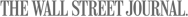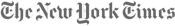Traveling with a smartphone is a game-changer. It’s your map, translator, travel planner, and entertainment hub, all in one pocket-sized gadget.
Over the years, I’ve learned that mastering a few smartphone hacks can save time, money, and even a lot of stress during your adventures. Whether you're navigating a new city, keeping your phone charged, or finding the best deals, the right tricks can make your travels seamless and enjoyable.
In this guide, I’ll share practical tips that I’ve personally tested while exploring different countries. From essential travel apps to offline solutions for poor Wi-Fi connectivity, these hacks are designed to optimize your smartphone usage and keep you prepared for the unexpected. Did you know you can download entire Google Maps for offline use or that turning on airplane mode can double your battery life? Simple adjustments like these can dramatically improve your travel experience.
By leveraging these smartphone tricks, you’ll not only travel smarter but also avoid unnecessary hiccups like excessive data charges or losing critical documents. I’ll also touch on safeguarding your device against theft or hacking, a growing concern for modern travelers. Let’s dive into these time-saving and stress-reducing hacks to make your next trip unforgettable.
Why Smartphone Hacks Matter for Travelers
Your smartphone is not just a communication device—it’s a navigation system, translator, budget manager, and entertainment hub. Learning to maximize its potential can save you time, money, and effort while enriching your overall travel experience. Below, we’ll dive into actionable tips to transform your phone into the ultimate travel tool.
12 Smartphone Hacks and Tips for Hassle-free Travels
1. Download Offline Maps

Having access to maps without relying on internet connectivity is a game-changer. Google Maps and apps like Maps.me allow you to download entire city or region maps, enabling offline navigation.
Why This Matters:
- Avoid data roaming charges.
- Navigate remote areas with no signal.
💡 Pro Tip: Always download maps before departing for a new destination to ensure you’re prepared for unexpected connectivity issues.
Foodie Resorts
Best All Inclusive Resorts for Foodies Cancun | Best All Inclusive Resorts for Foodies Caribbean | Best All Inclusive Resorts for Foodies Punta Cana | Best All Inclusive Resorts for Foodies Jamaica | Best All Inclusive Resorts for Foodies Mexico | Best All-inclusive Resorts for Foodie Cabo
2. Use a Universal Translation App
Language barriers can hinder communication. Apps like Google Translate or iTranslate can help you translate text, speech, and even images in real time.
How It Helps:
- Translate menus, signs, and conversations effortlessly.
- Avoid misunderstandings while shopping or asking for directions.
💡 Pro Tip: Download language packs for offline use.
3. Optimize Your Phone's Battery Life
A dead battery can leave you stranded. Use these tips to extend battery life:
- Activate airplane mode in low-signal areas.
- Turn off background app refresh for non-essential apps.
- Lower screen brightness and disable push notifications.
Essential Accessories:
- Carry a high-capacity portable charger (10,000mAh or higher).
- Use charging hubs at airports and hotels for quick top-ups.
4. Leverage Travel Planning Apps

Apps like TripIt and Kayak organize your itineraries by consolidating flight, hotel, and car rental details in one place.
Benefits:
- Stay organized without juggling multiple confirmation emails.
- Receive real-time updates on flight changes or delays.
💡 Pro Tip: Sync these apps with your email for automated itinerary tracking.
5. Capture Professional-Quality Photos with Smartphone Settings
Smartphone cameras are powerful tools, but they require a few tweaks for optimal use:
- Use HDR mode for well-lit photos.
- Experiment with manual settings like ISO and shutter speed.
- Invest in clip-on lenses for wide-angle or macro photography.
Bonus Tip:
Use editing apps like Snapseed or Lightroom Mobile to enhance your travel photos.
6. Stay Connected with Local eSIMs
Traditional roaming charges can be exorbitant. Many destinations now support eSIMs, which allow you to activate local data plans directly from your phone.
Advantages:
- Cost-effective data usage.
- Instant connectivity upon landing.
💡 Pro Tip: Research eSIM compatibility for your destination and smartphone model.
Level8 Luggage Review | Lojel Luggage Review | Ricardo Beverly Hills Luggage Review | Bon Voyage Luggage Review | IT Brand Luggage Review | MVST Luggage Review | Smart Birdy Luggage Review | Zimtown Brand Luggage Review | AER Luggage Review
7. Secure Your Device with Travel-Specific Measures
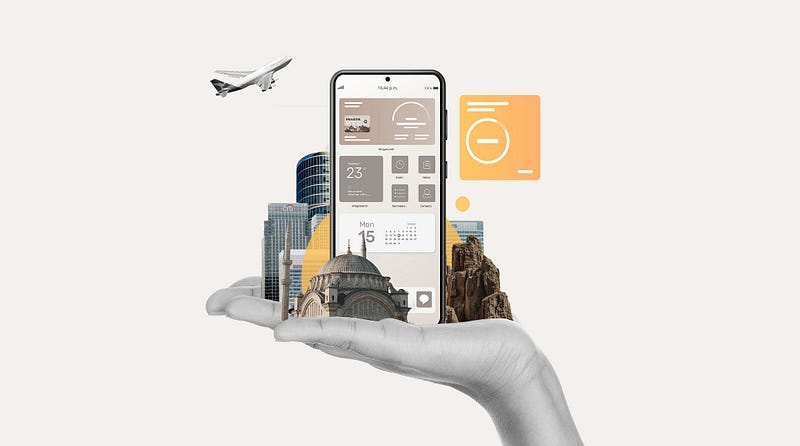
Travel increases the risk of phone theft or loss. Protect your device with these steps:
- Enable biometric authentication (fingerprint or face recognition).
- Use anti-theft apps like Find My iPhone or Find My Device.
- Store your IMEI number separately for easy reporting in case of theft.
8. Save Important Documents Digitally
Digital backups of essential documents like passports, visas, and travel insurance policies can be a lifesaver. Store them securely in cloud-based apps like Google Drive or Dropbox.
Why This is Essential:- Access documents in emergencies.
- Reduce the risk of losing physical copies.
💡 Pro Tip: Protect sensitive documents with password encryption.
9. Discover Hidden Gems with Local Apps
Mainstream travel guides often overlook local treasures. Apps like Spotted by Locals or Withlocals offer insights into off-the-beaten-path experiences curated by residents.
Benefits:
- Avoid tourist traps.
- Gain authentic cultural experiences.
10. Use Your Phone as a Travel Budget Manager
Apps like Trail Wallet and Mint can track expenses in real time, helping you stay on budget.
Features to Look For:
- Multi-currency support.
- Categorization of expenses (e.g., food, transport, accommodation).
💡 Pro Tip: Set daily spending limits to avoid overspending.
Best travel gifts under $50 | Top Unique Travel Souvenirs | Best Travel Humidors | Best Double Strollers for Travel | Best Travel Gifts for Mothers | Best Travel Gifts for Women | Best Travel Gifts for Men | Best Travel Toiletry Bottles | Best Trolley Sleeve Travel Bags | Best Travel Backpacks
11. Enjoy Entertainment Offline

As mentioned in the post clothing optional beaches in Cancun, long flights or layovers can be boring without entertainment. Download movies, TV shows, podcasts, or audiobooks from platforms like Netflix, Spotify, or Audible in advance.
Additional Tips:
- Invest in noise-canceling headphones for a better experience.
- Create playlists tailored to your trip’s mood.
12. Enable Emergency Features
Unexpected situations can arise while traveling. Use these safety-focused phone features:
- Emergency SOS: Quickly alert authorities or contacts with a pre-set shortcut.
- Medical ID: Store medical information accessible from your phone’s lock screen.
💡 Pro Tip: Familiarize yourself with emergency numbers for each country.
Save those Smartphone Tips to Travel Hassle-free
Smartphones have revolutionized the way we travel. By leveraging the hacks above, you can transform your phone into a versatile tool that enhances every aspect of your journey. From navigating foreign streets to managing budgets, the possibilities are endless.
Remember, preparation is key. Equip your device with the right apps, settings, and accessories to ensure a seamless and enjoyable travel experience. By applying these tips, you’ll not only save time and money but also unlock new levels of convenience and adventure.
More
All inclusive resorts | Best Boutique Hotel | Energy & Utilities | Fitness | Home Safes | Security | IRA | Kitchen | Luggage Reviews | Maldives Travel | Men Fashion | Video Gear Reviews
Smartphone hacks for travel