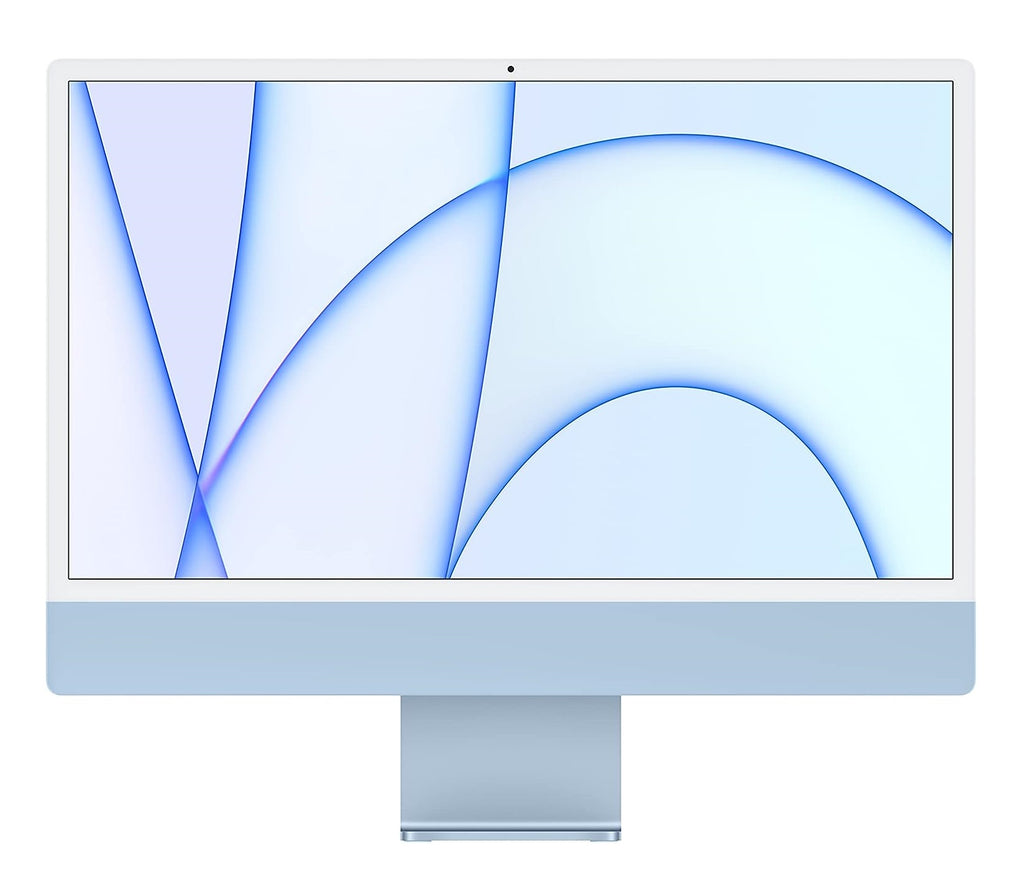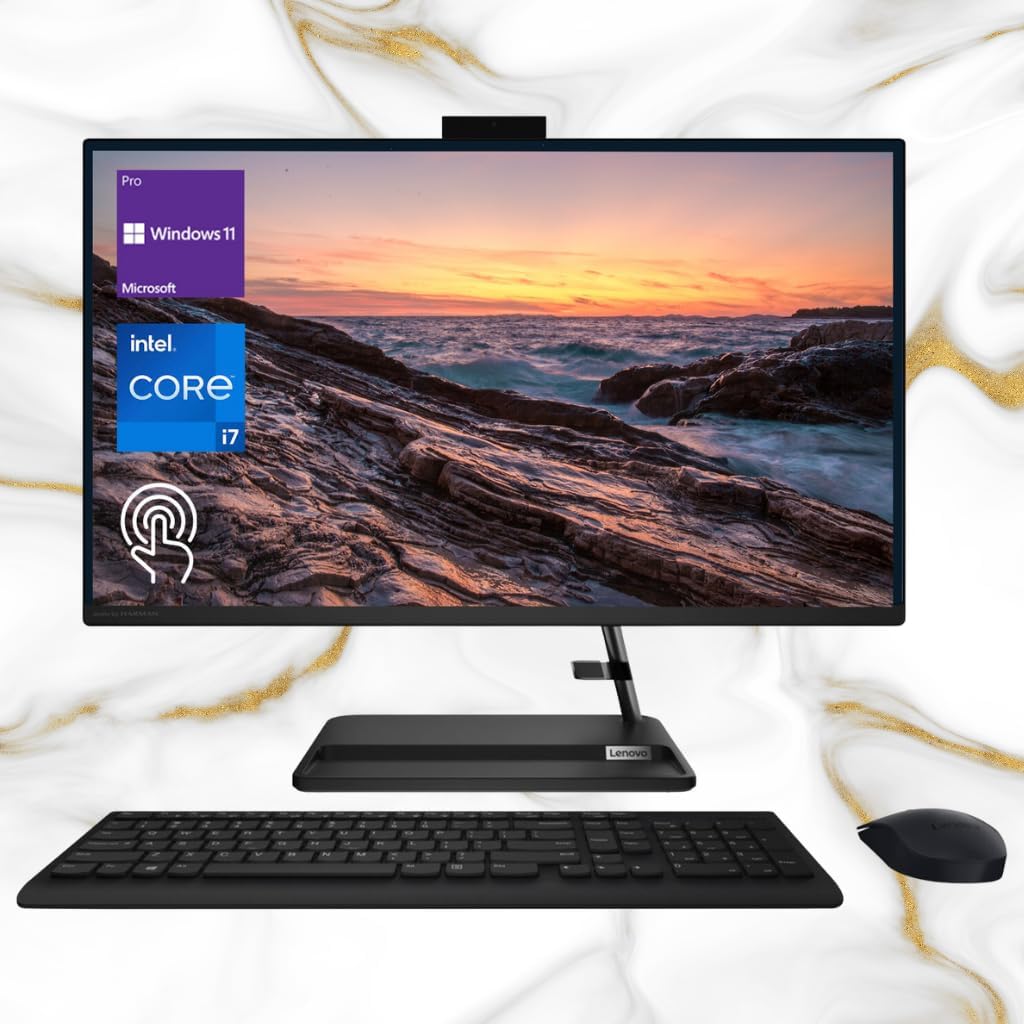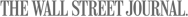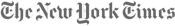We heard you're on the hunt for the ultimate computing powerhouse.
One that's sleek, efficient, and packs a punch without hogging your desk space. Then all-in-one computers are your ticket to performance paradise.
Gone are the days of clunky desktop towers cramping your style. With all-in-one wonders, you get top-notch computing power neatly packaged into one sleek unit. Perfect for both home heroes and office wizards alike!
In this article, we're diving headfirst into the realm of the absolute best all-in-one computers of this year. We've scoured the market to bring you a curated collection that caters to every need and budget under the sun.
What are the Best All In One Computers ?
1. Apple iMac 24-inch
- M1 chip for superior performance
- 4.5K Retina display for stunning visuals
- Sleek, unobtrusive design
- Good webcam, speakers, and microphone
- macOS for seamless Apple ecosystem integration
The iMac (24-inch) is a powerhouse with Apple's M1 chip, offering superior performance in a lightweight system. Its sleek design and stunning 4.5K Retina display make it a top choice for both home and office use.
2. HP Chromebase All-in-One 22
- Compact and easy to set up
- Full HD display for clear visuals
- Built-in webcam and speakers
- Chrome OS for fast, secure computing
- Affordable price point
The HP Chromebase All-in-One 22 is a compact, easy-to-use computer that offers a full HD display, built-in webcam, and speakers. Running on Chrome OS, it provides a fast and secure computing experience, making it an excellent choice for budget-conscious users.
3. Dell Inspiron 24 All-In-One
- 23.8" Touchscreen FHD display
- 12th Gen Intel 10-Core i5-1235U
- 16GB DDR4 RAM, 1TB PCIe SSD
- WiFi 6, Bluetooth 5.2
- Windows 11 Pro
The Dell Inspiron 24 All-In-One is a business-oriented computer that boasts a 23.8" touchscreen FHD display, a 12th Gen Intel 10-Core i5-1235U processor, and 16GB DDR4 RAM. It also comes with a 1TB PCIe SSD, WiFi 6, Bluetooth 5.2, and runs on Windows 11 Pro, making it a powerful choice for business users.
Photo & Video Gear Reviews
Best Webcams for Streaming and Working | Best Lenses for Sony and Canon Mirrorless Cameras | Best Polaroid Instant Camera | Best All In One Computer | Ernesta Rugs Review
4. Lenovo ThinkCentre M90a Business All-in-One 24”
- 23.8" FHD Screen
- Intel Core i5-10500
- 32GB RAM, 512GB SSD
- 1080P Webcam, DVD-RW
- DisplayPort, RJ-45, Wi-Fi
The Lenovo ThinkCentre M90a Business All-in-One Desktop is a robust choice for business users. It features a 23.8" FHD screen, an Intel Core i5-10500 processor, 32GB RAM, and a 512GB SSD. It also includes a 1080P Webcam, DVD-RW, DisplayPort, RJ-45, and Wi-Fi, offering a comprehensive set of features for business use.
5. Microsoft Surface Studio 2
- 28" PixelSense™ Display
- Intel Core i7-7820HQ
- 16GB RAM, 1TB SSD
- NVIDIA GeForce GTX 1070
- Windows 10 Pro
The Surface Studio 2 is a high-end all-in-one computer that features a 28" PixelSense™ Display, an Intel Core i7-7820HQ processor, 16GB RAM, and a 1TB SSD. It also includes an NVIDIA GeForce GTX 1070 graphics card and runs on Windows 10 Pro, making it a powerful choice for both home and business users.
6. HP Envy 34 All-in-One
- 34-inch IPS panel with 5K resolution
- Anti-reflection, low blue light coated screen
- Powerful hardware for running complex software
- Sleek design
- Windows 10 Pro
The HP Envy 34 All-in-One is a large-screen computer that features a 34-inch IPS panel with 5K resolution. Its anti-reflection, low blue light coated screen and powerful hardware make it capable of running any software you might need. Its sleek design and Windows 10 Pro operating system make it a top choice for both home and business users.
7. Lenovo IdeaCentre AIO 5i (27-inch)
- 27-inch 1440p screen
- Intel Core i7 processor
- 16GB RAM and 2TB SSD
- Built-in 1080p webcam
- Windows 11 Pro
The Lenovo IdeaCentre AIO 5i is a versatile all-in-one computer that offers a balance of performance and price. It features a 27-inch 1440p screen, an Intel Core i7 processor, 16GB RAM, and a 2TB SSD, making it a great choice for everyday use.
8. Acer Aspire C27
- 27-inch Full HD display
- Intel Core i5 processor
- 16GB RAM and 512GB SSD
- Intel Iris Xe Graphics
- Windows 11 Home operating system
The Acer Aspire C27 is a value-packed all-in-one computer with a 27-inch Full HD display, an Intel Core i5 processor, 16GB RAM, and a 512GB SSD. It also features NVIDIA GeForce MX130 graphics, making it a good choice for light gaming and multimedia tasks.
Reviews
Best Polaroid Instant Camera | Best Baby Monitor | Best Underwater Camera | Best Weird Gift Ideas | Best Air Pistol on Amazon | Best All In One Computer | Sistaco Nail Powder Review | PAWFY Review: Dog Pain Relief Chews | Road Trip Mushroom Gummies Review | Heaven Hill Bottled-in-Bond Bourbon Review | Hanso Pergola Review | LACTOMEDI Review | Four Roses Single Barrel Review | Oak Essentials Review
9. HP All-in-One
- 23.8-inch Full HD display
- Intel Core i3 processor
- 8GB RAM and 1TB HDD
- Built-in webcam and speakers
- Windows 10 Home operating system
The HP All-in-One is a budget-friendly computer that offers a 23.8-inch Full HD display, an Intel Core i3 processor, 8GB RAM, and a 1TB HDD. It also comes with a built-in webcam and speakers, making it a great choice for home use.
10. MSI All-in-One Computer Desktop
- 23.8" FHD IPS display for clear visuals
- Intel Core Processor Quad-Core for strong computing performance
- 32GB memory and 1TB SSD for ample storage
- WiFi 6 and Bluetooth for fast and reliable connectivity
- HDMI and 6 USB ports for easy connectivity
The MSI All-in-One Computer Desktop is a great choice for users who want a powerful and versatile computer in a compact form factor. It offers strong computing performance, ample storage, and a range of connectivity options, making it ideal for both home and office use.
How to choose an All-in-one Computer
Consider Your Needs
First things first, think about how you'll be using your all-in-one. Are you a casual user who just needs it for browsing and streaming? Or are you a power user who demands lightning-fast performance for gaming or graphic design? Knowing your needs will help narrow down your options.
Size Matters
All-in-ones come in various sizes, from compact models that fit snugly on your desk to larger ones with expansive displays. Consider your available space and how you'll be using the computer. A smaller size might be more practical for a cramped workspace, while a larger screen could enhance your multimedia experience.
Performance
Under the hood, you'll want to look at the processor, RAM, and storage options. A speedy processor and ample RAM ensure smooth multitasking and speedy performance, while a spacious SSD or HDD provides ample storage for your files and programs.
Display Quality
Since you'll be staring at it for hours on end, the display quality is crucial. Look for a high-resolution screen with vibrant colors and wide viewing angles. Touchscreen capabilities can also be a handy feature, especially if you prefer a more interactive computing experience.
Ports and Connectivity
Don't forget to check the ports and connectivity options. Make sure the all-in-one has all the ports you need for your peripherals, such as USB ports, HDMI, and audio jacks. Built-in Wi-Fi and Bluetooth are also convenient for wireless connectivity.
Operating System
Finally, consider which operating system best suits your needs. Whether you're team Windows, macOS, or Linux, make sure the all-in-one comes with your preferred OS pre-installed.
Best All In One Desktop Computers - Takeaway
All-in-one computers are a great choice for users who want a streamlined computing experience without the hassle of a bulky desktop tower. They offer strong computing performance in a compact form factor, making them ideal for both home and office use.
In this article, we've compiled a list of the best all-in-one computers of this year, covering a wide range of use-cases and budgets.
Top All In One Computers for Home & Office - FAQ
What is the best all-in-one computer to buy?
The best all-in-one computer to buy depends on your specific needs and budget. Some of the top options include the Apple iMac M1 24-inch, HP Envy 34-inch, and Microsoft Surface Studio.
How do I choose a good all-in-one computer?
When choosing a good all-in-one computer, consider factors such as the screen size and resolution, processor speed, RAM, storage capacity, and graphics card. It's also important to consider your specific use-case and budget.
What is a disadvantage of an all-in-one computer?
One disadvantage of an all-in-one computer is that they are not as easily upgradable as traditional desktop towers. This means that you may need to replace the entire system if you want to upgrade certain components.
Which brand of computer is the most reliable?
There are several reliable computer brands, including Apple, Dell, HP, and Lenovo. It's important to research specific models and read reviews before making a purchase.
Is Dell or HP better?
Both Dell and HP offer a range of high-quality all-in-one computers. The best choice for you will depend on your specific needs and budget.
Is it OK to shut down computer every night?
It is generally OK to shut down your computer every night. In fact, shutting down your computer can help prolong its lifespan and save energy.
What is the main advantage of all in one computer systems?
The main advantage of all-in-one computer systems is their compact form factor. They offer strong computing performance in a streamlined design, making them ideal for users who want a powerful computer without the hassle of a bulky desktop tower.
What is the best HP all in one PC?
The best HP all-in-one PC depends on your specific needs and budget. Some of the top options include the HP Envy 34 All-in-One, HP Chromebase All-in-One 22, and HP Essential 27-inch All-in-One.
Best All In One Computers for Home and Office (All Budgets)