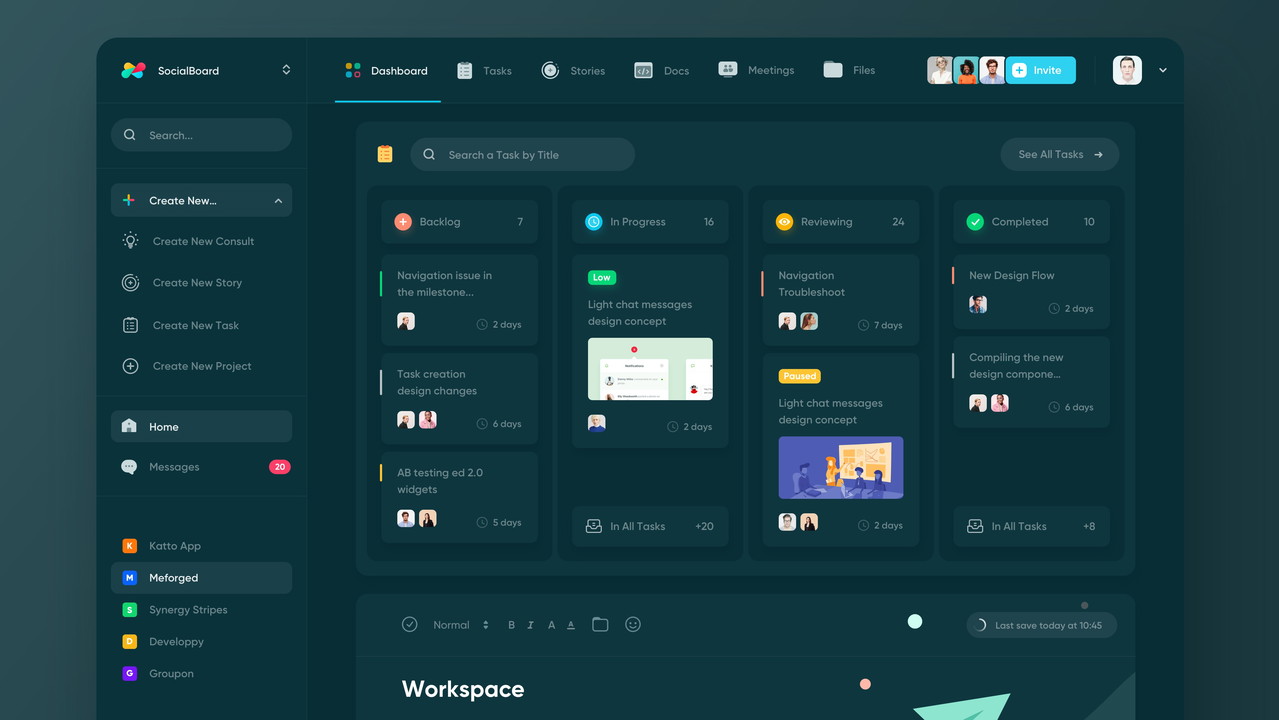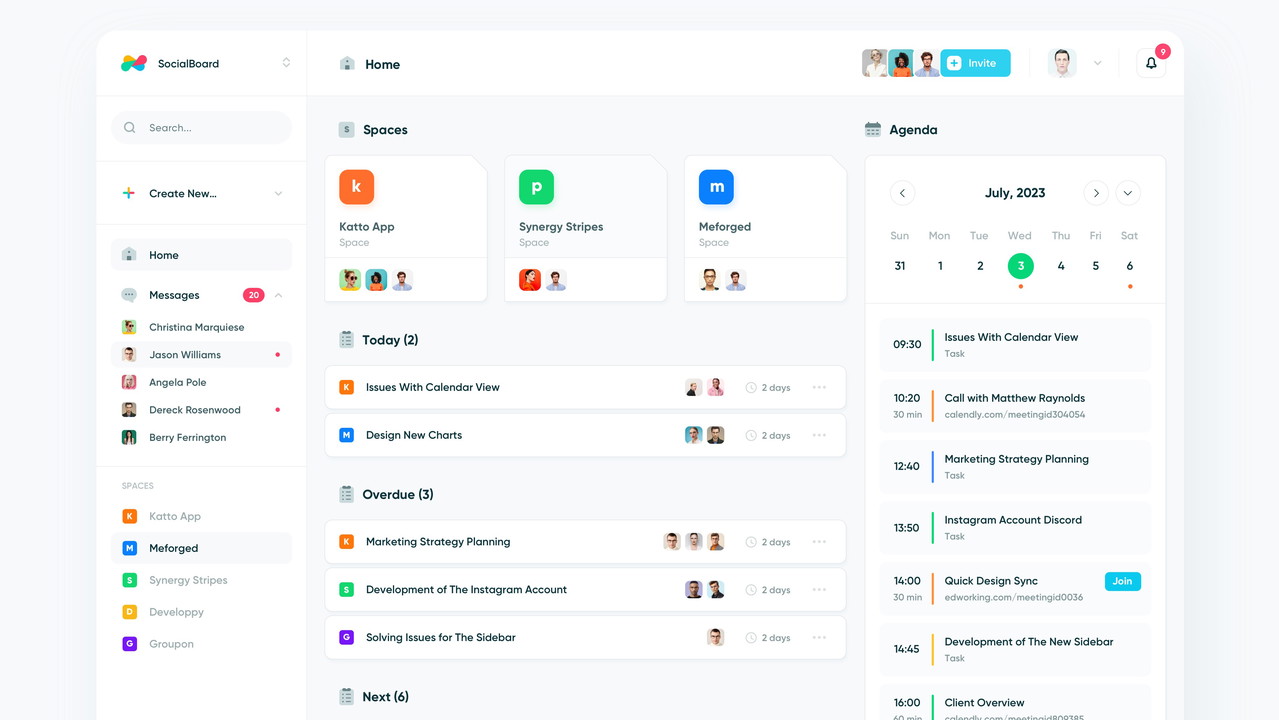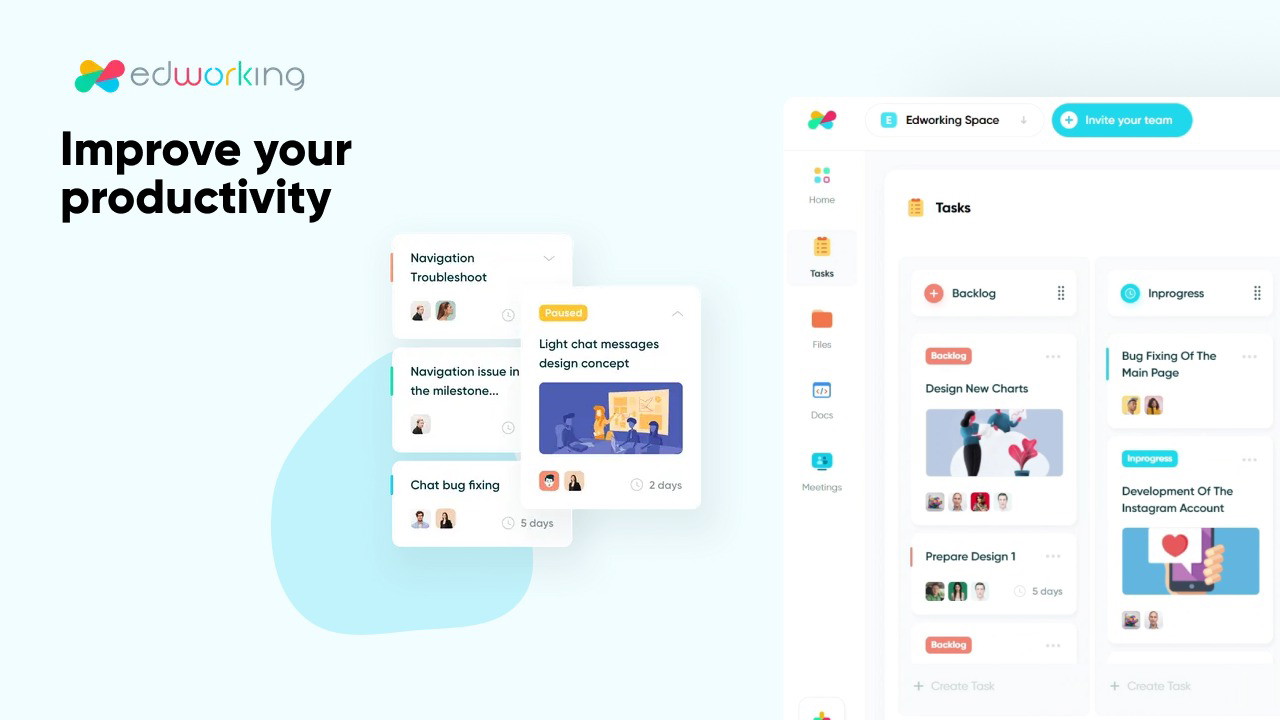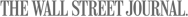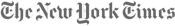Edworking Review: Is This All-in-One Collaboration Tool Worth It?
Are you tired of juggling multiple apps just to keep your team organized? Between task management, video calls, real-time chats, and file sharing, managing a project can feel like a full-time job on its own. That's where Edworking steps in—a powerful platform designed to consolidate all your team’s work in one place.
In this in-depth Edworking review, I’ll walk you through its key features, strengths, and potential drawbacks. Whether you're a freelancer, a project manager, or a small business owner, this tool promises to streamline your workflow and boost productivity. Let’s dive in and explore if Edworking is the right fit for you.
Get Lifetime Access to Edworking Today
What Is Edworking?
Edworking is an all-in-one platform designed to manage tasks, facilitate team communication, and organize files seamlessly. It integrates essential project management tools—like Kanban boards, real-time chats, and video conferencing—into a single, user-friendly interface.
Whether you’re working remotely or coordinating in an office, Edworking simplifies collaboration by eliminating the need to switch between multiple platforms like Slack, Notion, and ClickUp. With customizable workflows and real-time tracking, staying on top of deadlines and team activities has never been easier.
Key Features of Edworking
Here are some of the standout features that make Edworking a compelling choice:
-
Task Management: Organize projects using a customizable Kanban board.
-
Team Communication: Access real-time chat and built-in video calls.
-
File Sharing: Collaborate on documents instantly without external tools.
-
Customizable Workflows: Tailor processes to fit your team's needs.
-
Integrations: Sync with Google Calendar, G-Suite, Zapier, and more.
-
GDPR Compliance: Ensure your data is handled securely and privately.
How Does Edworking Work? A Step-by-Step Guide
Edworking is designed to be intuitive, even if you’re not a tech expert. Here’s how to get started:
-
Set Up Your Workspace: Create a centralized hub for your team’s projects.
-
Create and Assign Tasks: Use the Kanban board to track progress and priorities.
-
Communicate in Real Time: Chat directly with your team or host video calls without leaving the platform.
-
Share and Collaborate on Files: Upload documents, make edits, and keep everything in one place.
-
Track Progress: Use customizable workflows to monitor deadlines and milestones.
Why Choose Edworking Over Other Collaboration Tools?
While there are plenty of collaboration tools out there, Edworking stands out in a few critical areas:
1. All-in-One Convenience
Instead of managing tasks in ClickUp, chatting in Slack, and hosting calls via Zoom, Edworking consolidates everything into a single platform. This means fewer logins, fewer app-switching distractions, and better focus.
2. Customizable Workflows
Every team works differently, and Edworking recognizes that. You can customize workflows to reflect your unique processes—whether it’s tracking marketing campaigns, managing product development, or coordinating client deliverables.
3. Built-In Video Calls
No need to juggle third-party video conferencing tools. Edworking supports HD video calls directly within the platform, making virtual meetings easier to manage.
4. Real-Time Collaboration
From instant messaging to collaborative file editing, Edworking ensures your team can communicate and collaborate without missing a beat. Real-time updates and notifications keep everyone aligned.
5. Strong Data Security
Edworking is GDPR-compliant, meaning your data is handled with the utmost care and privacy. This makes it a safe choice for teams managing sensitive information.
Get Lifetime Access to Edworking Today
Who Is Edworking Best For?
Edworking is a versatile platform that can accommodate a range of industries and team sizes. It’s especially beneficial for:
-
Freelancers: Organize client projects and track deadlines effortlessly.
-
Project Managers: Oversee multiple projects and maintain clear communication.
-
Small Businesses: Streamline operations and improve team collaboration.
Pros and Cons of Edworking
Pros
-
All-in-one platform for task management, communication, and collaboration.
-
Customizable workflows to suit various team needs.
-
Integrated HD video calling for seamless virtual meetings.
-
Real-time chat and file sharing reduce the need for third-party apps.
-
GDPR-compliant, ensuring robust data security.
-
Smooth integration with popular tools like Google Calendar and Zapier.
Cons
-
May feel overwhelming for smaller, simpler projects.
-
Limited advanced reporting features compared to larger platforms.
How Does Edworking Compare to Competitors?
When comparing Edworking to tools like ClickUp, Notion, and Slack, here’s how it measures up:
| Feature | Edworking | ClickUp | Slack |
|---|---|---|---|
| Task Management | Yes (Kanban Board) | Yes (Multiple Views) | No |
| Real-Time Chat | Yes | Yes | Yes |
| Video Conferencing | Yes (Built-In) | No (Uses Integrations) | No (Uses Zoom) |
| File Sharing | Yes | Yes | Limited |
| Customizable Workflows | Yes | Yes | No |
| Data Security (GDPR) | Yes | Yes | Yes |
| Integrations | Yes (Google, Zapier) | Yes (Extensive) | Yes (Extensive) |
Is Edworking Easy to Use?
Yes! Edworking is designed with simplicity in mind. The interface is clean and easy to navigate, making it simple to set up projects, assign tasks, and communicate with your team. Even if you’re new to project management software, you’ll find the learning curve manageable.
Get Lifetime Access to Edworking Today
Edworking Pricing: Is It Worth It?
While Edworking’s pricing may vary depending on your team size and required features, it typically offers affordable plans compared to maintaining separate subscriptions for task management, video conferencing, and chat platforms. Given its robust feature set, the value is clear.
Final Verdict: Should You Use Edworking?
If you're tired of managing multiple apps to keep your team on track, Edworking is a game-changer. Its all-in-one approach saves time, improves collaboration, and keeps everything in one convenient place.
For freelancers, project managers, and small businesses, Edworking offers a reliable, secure, and easy-to-use solution for managing tasks, communication, and file sharing.
Ready to simplify your workflow? Try Edworking today and experience seamless collaboration like never before!