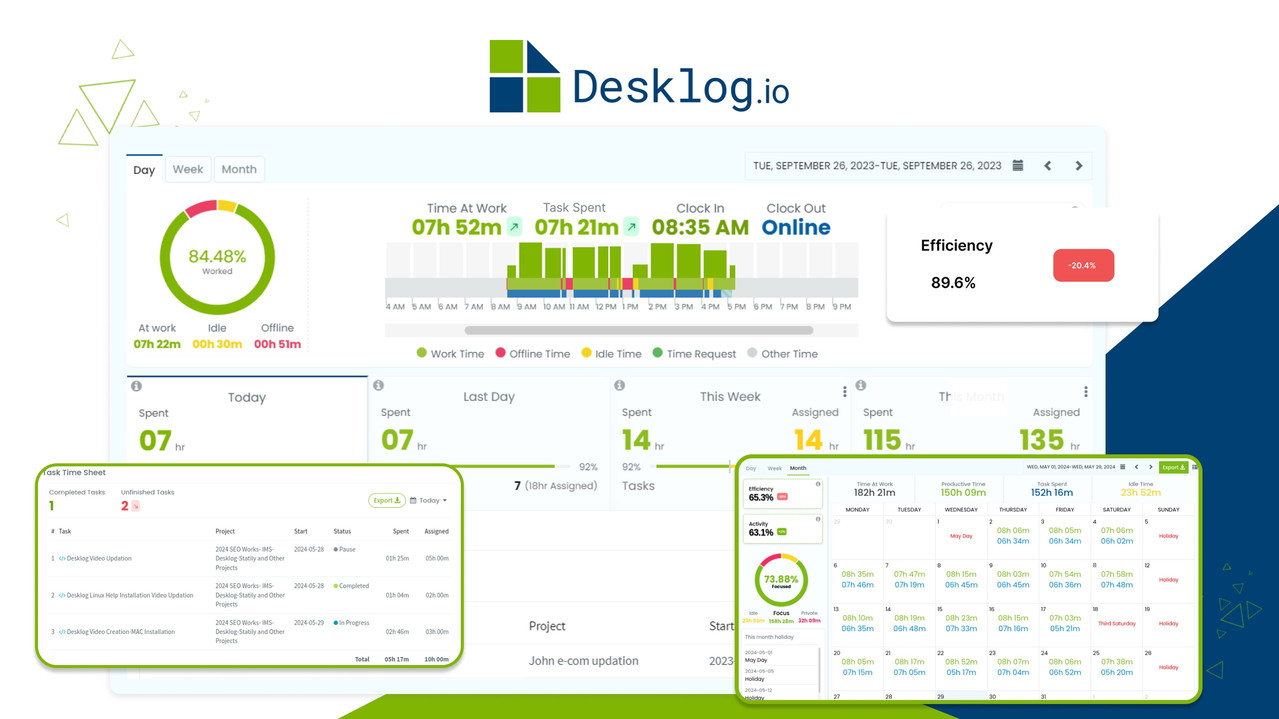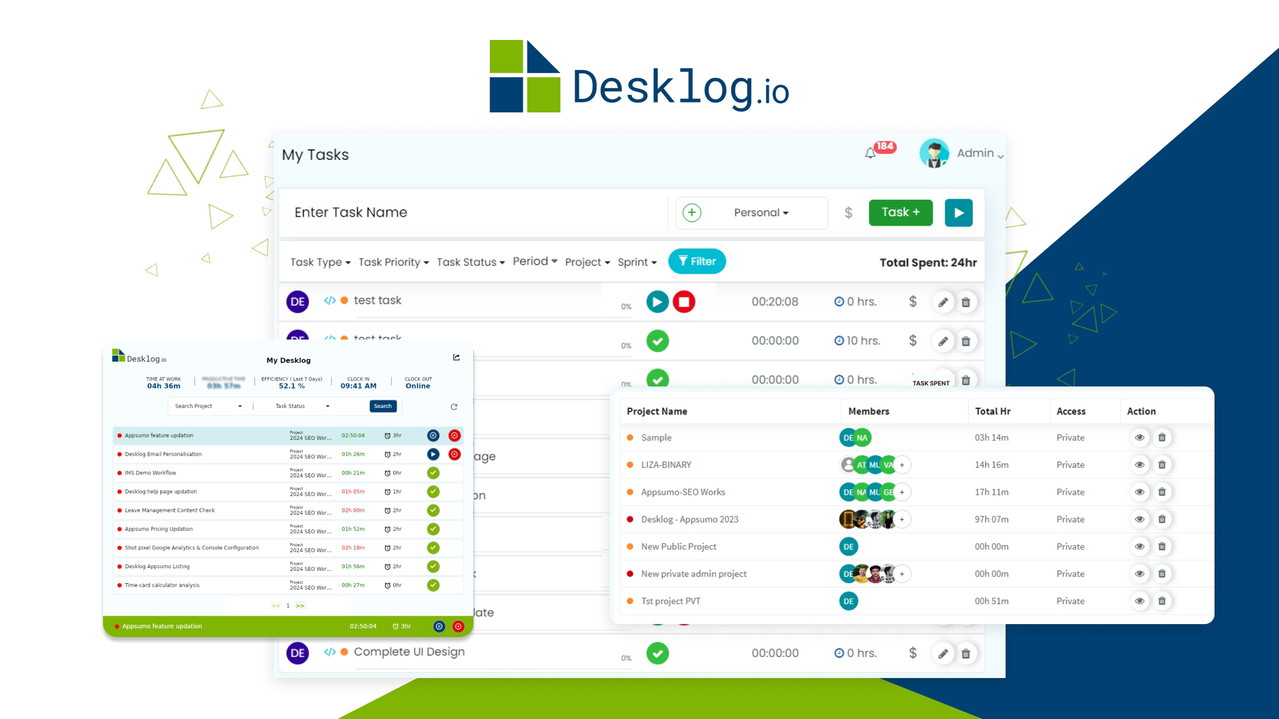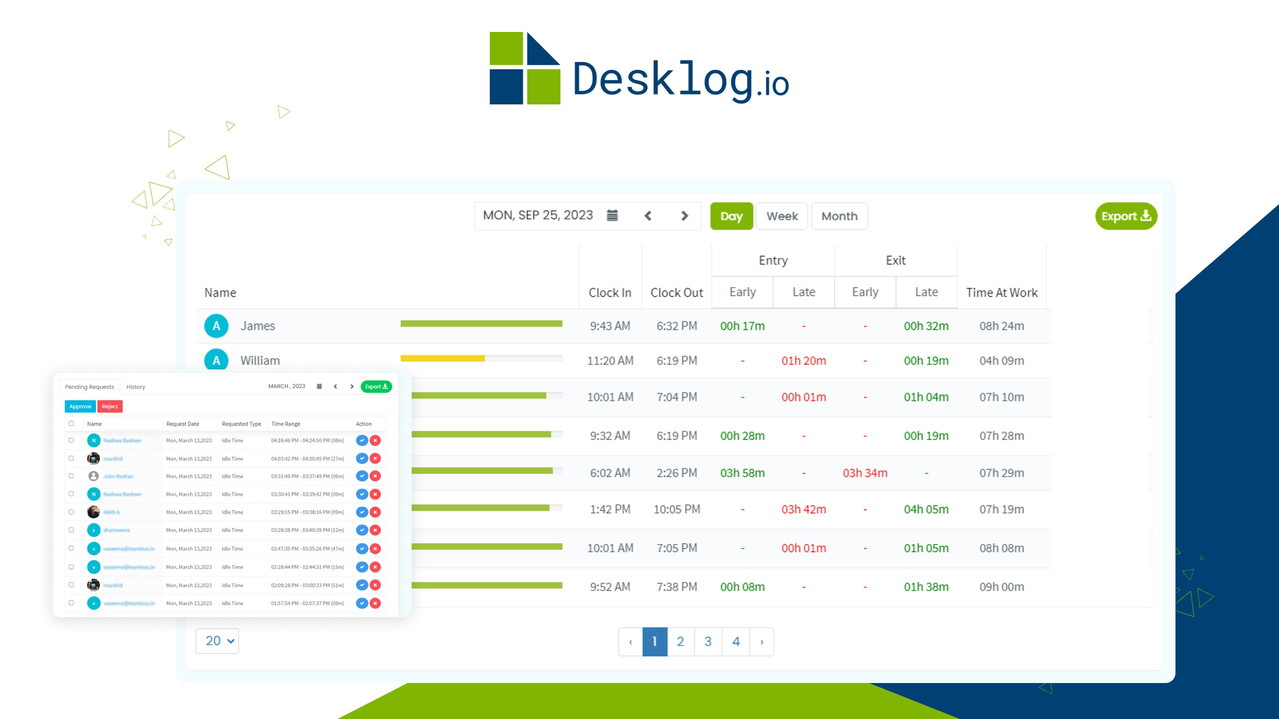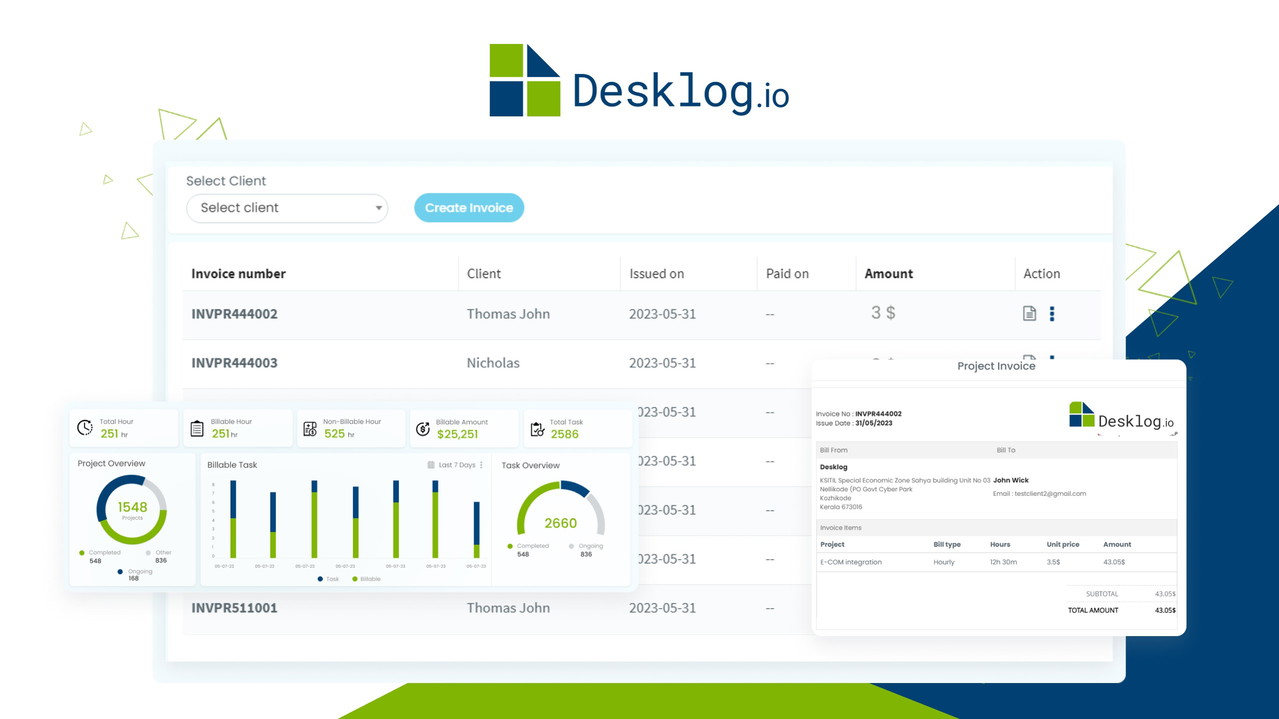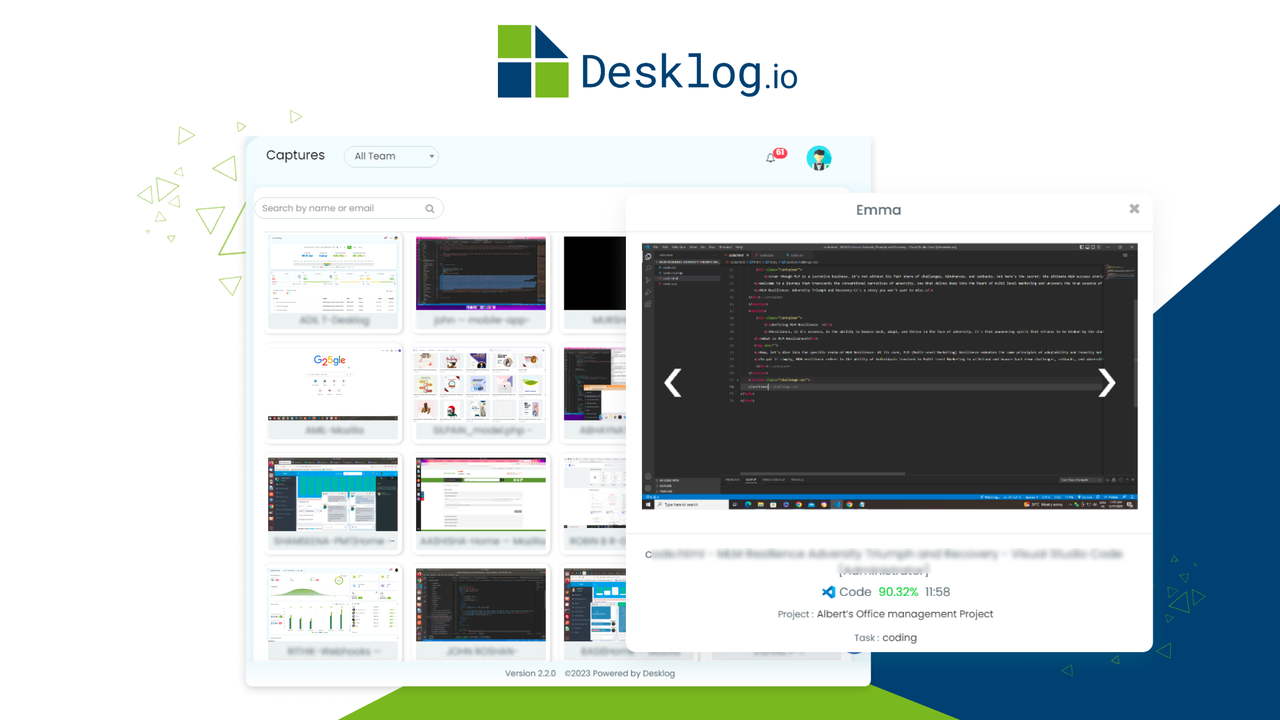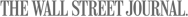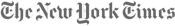Struggling to track time effectively and manage your team’s productivity? I know how overwhelming it can be to juggle multiple projects, monitor working hours, and ensure everything runs smoothly. That’s where Desklog comes in—a time tracking software designed to simplify your workflow, enhance productivity, and provide in-depth analytics on employee performance.
With Desklog’s automated time tracking, you can monitor work hours, track tasks, and gain valuable insights without manual intervention. It goes beyond basic time tracking by offering project tracking, automated timesheets, and project billing—ensuring you capture every detail accurately.
In this Desklog review, I’ll dive into the platform’s key features, how it compares to alternatives like Toggl Track and Monday.com, and whether it’s the right fit for your business. If you want to optimize your team’s efficiency while simplifying project management, read on.
Get Lifetime Access to Deskblog Today
What Is Desklog?
Desklog is a comprehensive time tracking and productivity tool designed for businesses, freelancers, and remote teams. It automates time tracking, provides real-time project monitoring, and generates detailed reports to improve productivity and ensure accurate billing.
Whether you’re managing a large team or working solo, Desklog makes it easy to monitor working hours, track project progress, and capture accurate data for invoicing and reporting.
Who Is Desklog Best For?
Desklog is ideal for:
-
Freelancers: Track billable hours and simplify invoicing.
-
Remote Teams: Monitor productivity across distributed teams.
-
Small Businesses: Streamline workflows and improve task management.
If you need a solution that offers automated tracking, project billing, and insightful reporting, Desklog is a strong contender.
1. Key Features of Desklog
Desklog offers a robust set of features aimed at helping you manage time, track projects, and increase productivity. Here’s a closer look at its core functionalities.
Automated Time Tracking: Maximize Efficiency
One of Desklog’s standout features is its automated time tracking, which allows you to effortlessly monitor work hours and task completion.
-
Real-Time Tracking: Capture active and idle time automatically.
-
Task Monitoring: Track the time spent on specific tasks and projects.
-
Timeline View: Gain insights through detailed visual timelines of work activity.
With automated tracking, you can minimize manual input while ensuring every minute is accounted for—improving accuracy and boosting productivity.
Project Time Tracking: Stay on Schedule
Desklog’s project tracking feature helps you keep tabs on project progress and time allocation with real-time insights.
-
Accurate Project Tracking: Monitor how much time is spent on each project.
-
Status Updates: Stay informed on project progress and deadlines.
-
Performance Insights: Identify bottlenecks and optimize workflow.
This feature ensures on-time project delivery by highlighting areas where you can improve efficiency and resource allocation.
Get Lifetime Access to Deskblog Today
Automated Timesheets: Simplify Reporting
With automated timesheets, you get a comprehensive breakdown of work hours, making it easier to analyze productivity and manage payroll.
-
Weekly and Monthly Reports: Generate reports for regular reviews.
-
Team Management: Monitor team performance and task allocation.
-
Enhanced Accuracy: Ensure accurate records without manual tracking.
Timesheets not only provide transparency but also motivate employees by giving them clear insight into their work habits and progress.
AI Software Reviews
Stackby Review | Produktly Review | BlinkCompose Review | Support Board Review | DitCal Review | Auto Gmail Review | FlipLink.me Review | Invoiless Review | FacePop Review | WP Reset Review
Project Billing & Invoicing: Ensure Accurate Payments
Desklog’s project billing feature simplifies invoicing and ensures accurate cost estimation. You can choose from three billing methods to suit your needs:
-
Flat Rate Billing: Ideal for fixed-cost projects.
-
Hourly Billing: Track time-based costs for specific tasks.
-
User Hourly Billing: Charge clients based on individual user hours.
This flexibility helps ensure your invoices are precise, reducing disputes and improving client satisfaction.
Optional Screenshot Capture: Monitor Activity
For businesses that require a deeper level of oversight, Desklog offers optional screenshot capture to monitor employee activities.
-
Enhanced Oversight: Capture periodic screenshots during work hours.
-
Productivity Analysis: Identify patterns and improve efficiency.
-
Customizable Settings: Enable or disable screenshots as needed.
This feature is especially valuable for remote teams, providing transparency while ensuring work is completed efficiently.
2. How Desklog Compares to Alternatives
Desklog competes with popular platforms like Toggl Track, ClickUp, and Monday.com. Here’s a breakdown of how it stacks up:
| Feature | Desklog | Toggl Track | Monday.com |
|---|---|---|---|
| Automated Time Tracking | Yes | Yes | Limited |
| Project Tracking | Yes | Limited | Yes |
| Automated Timesheets | Yes | Yes | No |
| Project Billing & Invoicing | Yes | No | Yes |
| Screenshot Capture | Yes (Optional) | No | No |
3. Pros and Cons of Desklog
Pros:
-
Comprehensive Tracking: Covers time, projects, and billing.
-
Automated Reports: Timesheets and performance insights.
-
Flexible Billing: Multiple invoicing methods.
-
User-Friendly Interface: Easy to navigate and customize.
-
Optional Screenshots: Enhanced oversight without micromanagement.
Cons:
-
Learning Curve: Advanced features require some onboarding.
-
Limited Integrations: Fewer third-party integrations compared to competitors.
-
Customization: Requires manual setup for detailed reports.
4. Is Desklog Right for You?
Desklog is a perfect fit if you want to:
-
Streamline Time Tracking: Automate work hour tracking for accuracy.
-
Enhance Project Management: Gain real-time insights and track milestones.
-
Simplify Billing: Ensure accurate invoices with flexible billing methods.
If you require a simple time tracker without advanced features, a basic tool like Toggl Track may be a better fit.
Get Lifetime Access to Deskblog Today
5. Final Thoughts: Why Choose Desklog?
Desklog is more than just a time tracker—it’s a complete productivity tool that empowers businesses to manage time, optimize projects, and ensure accurate billing. With automated tracking, comprehensive reports, and customizable features, it’s an excellent choice for businesses looking to improve efficiency.
If you’re ready to boost productivity, streamline billing, and track time effortlessly, Desklog is the tool for you.
Take control of your time management—Try Desklog today!
AI Software Reviews
Camelo Review | UPDF Review | Hirevire Review | ElkQR Review | CutMe Short Review | Goose VPN Review | Chrome Tab Reminder Review | Zylvie Checkout Software Review | MarkupGo Review | Fox Signals Review