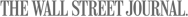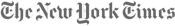We are in adigital age wherehaving a reliable NVR camera system is crucial for safeguarding both residential and commercial properties.
As someone whos been immersed in security technology for years, I understand how overwhelming it can be to sift through countless options. With so many models available, its essential to find a system that offers not only top-notch video resolution but also remote monitoring and scalability to meet future needs. Thats why Ive compiled this guide to help you discover the best NVR camera systems for your unique situation.
Network Video Recorder (NVR) systems are rapidly outpacing traditional CCTV options due to their enhanced image clarity, seamless wireless connectivity, and reliable cloud storage options. Whether you're looking for something robust enough to monitor a large business or a simple setup for home security, the right NVR camera system will allow you to watch your property in real-time or review footage when it matters most.
In this guide, Ill highlight key features like motion detection, night vision, and easy installation that can make a huge difference in your security setup. With an emphasis on ease of use and longevity, these NVR systems are designed to protect what matters to you without compromise. Dive in and lets find the perfect solution to keep your assets safe and give you peace of mind.
>> Discover Reolink Cameras Weekly Flash Sale
BestNVR Cameras Systems
- REOLINK 4K RLK16-800B8Best Overall
- LOREX Fusion 4KBest Rated with Powerful Lights
- REOLINK RLK8-810B4-ABest 4K System
- ZOSI 8MP 4KBest Value NVR System
- SWANN Cat5e NVR 4KBest Smart Features
- ANNKE H800Best Dome NVR Camera System
- REOLINK RLK8-1200B4-ABest Resolution With Wide Angle
- LOREX NC4K4MV-168BD-2 4KBest Nocturnal View
- Ring Stick Up Cam EliteBest Indoor Camera
- ZOWIETEK Pro PTZ Camera NDI HX 30XBest for Livestreaming
- EUFYcam E330Best without subscription
- HISEEUBest Camera Quality
1. REOLINK 4K RLK16-800B8 - Best Overall
CHECK PRICE: REOLINK (Discount) AMAZON
- Pros:
- Con:
Our helpful review
Pros
Cons
System:
2. LOREX Fusion 4K - Best Rated with Powerful Lights
CHECK PRICE8 CAM NVR POE SYSTEM
- Pros:
- Cons:
Our helpful review

System:
3. REOLINK RLK8-810B4-A - Best 4K System
CHECK PRICE: REOLINK (Discount) AMAZON
- Pros:
- Cons:
Our helpful review
System:
Security Camera Reviews
4. ZOSI 8MP 4K - Best value
- Pros:
- Cons:
Our helpful review

System:
5. SWANN Cat5e NVR 4K - Best Smart Features
- Pros:
- Cons:
Our helpful review
System:
6. ANNKE H800 - Best Dome
- Pros:
- Cons:
Our helpful review

System:
7. REOLINK RLK8-1200B4-A - Best Resolution With Wide Angle
CHECK PRICE: REOLINK (Discount) AMAZON
- Pros:
- Cons:
Our helpful review
The good:
- System software is very user friendly.
- BEST quality OUT THERE, material appears to be from top of the line.
- So many settings for your everyday needs.
The bad (What it needs to , to be a 5 stars product)
After those upgrades:
System:
8. LOREX NC4K4MV-168BD-2 4K - Best Nocturnal View
- Pros:
- Cons:
Our helpful review

System:
9. Ring Stick Up Cam Elite - Best Indoor Camera
- Pros:
- Cons:
Our helpful review
One of the best reasons to get the elite is for the much wider field of view compared to the stick up cam wired/battery version.
System:
10. ZOWIETEK Pro PTZ Camera NDI HX 30X - Best for Livestreaming
- Pros:
- Cons:
Our helpful review
For now, and without having used it intensively, it seems very promising. Checking the camera after fixed installation in a church:
System:
11. EUFYcam E330 - Best without subscription
The eufy Security eufyCam E330 (Professional) 4-Cam Kit delivers unrivaled 4K clarity day and night, ensuring every detail is captured with its ultra-sensitive sensor and color night vision. With Cross-Camera Tracking and BionicMind facial recognition, it offers seamless event reviews, distinguishing between family and strangers.
Enjoy stable plug-in power for 24/7 recording and easy DIY installation with robust Wi-Fi coverage. Your data is secure with advanced encryption, and the 1TB storage drive allows saving up to 10 days of footage, extendable up to 16TB for six months of recordings.
Our Helpful Review

SD card recording isnt supported yet but the recording to homebase works great.
Pros: 24/7 recording, video quality, AI detection, and no monthly subscription fee.
Cons: When setting up the cameras there is an SD card slot in the back. If you insert an SD card the camera won't function. I thought the SD card would be for recording backup if the connection to the home base failed. Turns out Eufy hasnt yet added the feature. Support was great to help me with this and explain the reasons for the decision to use Home base. Great experience from eufy.
12. HISEEU - Best Camera Quality
The Hiseeu Wireless Security Camera System offers comprehensive home surveillance with 10 channels and 2K resolution. Dual Wi-Fi connectivity ensures flexible installation, while PIR and AI human motion detection provide advanced security alerts.
The system includes IP66 waterproof cameras for outdoor use, a 1TB hard drive for ample storage, and H.265+ video compression for efficient recording. Easy setup, one-way audio, and multiple recording options enhance user experience. With a one-year warranty and responsive customer support, it's a worry-free choice for robust home security.

Our Helpful Review
This is my third security system; the previous two brands lacked the user-friendliness of Hiseeu. The user manual accompanying this system provides excellent details for setup, operation, and troubleshootingimpressive!
The mobile app setup was also straightforward. The camera clarity surpasses the others, offering impressive details; I can even see license plate numbers with this system.
When to Consider a NVR Camera System
A NVR camera system is a valuable investment for anyone who wants to enhance their home or business security. Here are some specific scenarios where a NVR system can be particularly beneficial.
- Protecting your home or business from burglaries: A NVR system can deter burglars by making them aware that they are being monitored and recorded. Additionally, the recorded footage can be used to identify and prosecute criminals.
- Monitoring employee activity: If you have a business, an NVR system can be used to monitor employee activity and ensure that they are following company policies. This can help to reduce theft, fraud, and other workplace misconduct.
- Keeping an eye on children and pets: If you have young children or pets, an NVR system can be used to keep an eye on them even when you're not home. This can help to prevent accidents and ensure their safety.
- Documenting accidents and incidents: An NVR system can be used to record accidents and incidents that occur on your property. This footage can be used for insurance claims or to identify the cause of the incident.
How to Choose a NVR Camera System
Choosing the right NVR camera system for your needs can be a daunting task. However, by following these guidelines, you can narrow down your options and make an informed decision.
1. Determine your number of cameras
The number of cameras you need will depend on the size of your property and the areas you want to monitor. Most NVRs can support up to 32 cameras, but some higher-end models can support more.
2. Consider your resolution requirements
Higher resolution cameras will provide clearer images, but they will also require more bandwidth and storage space. If you want to be able to zoom in on the footage and identify details, then you will need to choose higher resolution cameras.
3. Evaluate your storage needs
The amount of storage you need will depend on how long you want to keep your footage. Most NVRs come with one or two hard drives, but you may need to purchase additional hard drives if you want to store footage for more than a few weeks or months.
4. Decide on your features
Some NVRs offer advanced features such as motion detection, facial recognition, and remote access. If you need these features, be sure to select an NVR that supports them.
5. Set a budget
NVRs can range in price from a few hundred dollars to several thousand dollars. Set a budget before you start shopping so that you can narrow down your options.
6. Read reviews
Before you make a purchase, be sure to read reviews of different NVRs. This will help you get an idea of the pros and cons of each model and make an informed decision.
7. Consider the customer support
If you have any questions or problems with your NVR, you will need to be able to get assistance from the manufacturer. Make sure to choose an NVR from a company that has a good reputation for customer support.
By following these guidelines, you will choose the NVR camera system that is right for your needs and budget. With a quality NVR system, you can enjoy peace of mind knowing that your home or business is well-protected.
Home Internet
Best Mesh Wi-fi for Smart Homes
Best Mesh Wi-fi for AT&T Fiber
Smart Mesh Wi-fi vs Traditional Routers Comparison
Smart Mesh Wi-fi Security Features
What is Mesh wifi and do you need it for your home?
Reasons to upgrade to Smart Home Mesh Wifi
Guest Network Setup for Smart Home Automation
IoT Devices compatibility with Smart Home
How to protect Your Wifi Network
10 Tips to Stop Wi-Fi Snooping
10 Tips to Protect Your Smart Devices
Fiber Optic vs Cable Internet for Smart Homes
10 Tips to improve internet speed

Best Network Video Recording Camera Systems (NVR): FAQ
What is the best NVR on the market?
Some of the top-rated NVRs on the market include the LOREX Fusion 4K, the Amcrest NV4108-A2 4K 8CH NVR, and the Reolink RLK8-410B4. Ultimately, the best NVR for you will depend on your specific needs and budget.
Which system is better NVR or DVR?
NVRs are generally considered to be a more advanced and versatile option than DVRs. NVRs can support a wider range of IP cameras, offer higher resolutions, and provide more advanced features such as motion detection and remote access.
How do I choose the right NVR?
When choosing an NVR, you will need to consider the following factors:
- Number of cameras: The number of cameras you need will determine the capacity of the NVR you need.
- Resolution: Higher resolution cameras will provide clearer images, but they will also require more bandwidth and storage space.
- Features: Some NVRs offer advanced features such as motion detection, facial recognition, and remote access.
- Budget: NVRs can range in price from a few hundred dollars to several thousand dollars.
What is the difference between NVR and IP camera?
An IP camera is a network-connected camera that sends its video footage over a network cable or wirelessly. An NVR is a device that connects to and records video from IP cameras.
What is the lifespan of NVR?
The lifespan of an NVR will depend on its quality and how it is used. With proper care, an NVR can last for several years.
What are the 2 types of NVR?
There are two main types of NVR: tower and rackmount. Tower NVRs are desktop devices, while rackmount NVRs are designed to be mounted in a rack.
Do I really need an NVR?
If you want to have a reliable and advanced surveillance system, then yes, you will need an NVR. NVRs provide several advantages over standalone cameras, such as:
- Centralized storage: NVRs store video footage from multiple cameras in one location, making it easy to view and manage.
- Remote access: NVRs are typically accessible over the internet, allowing you to monitor your surveillance footage from anywhere.
- Advanced features: NVRs often offer advanced features such as motion detection and facial recognition.
What is the difference between NVR and PoE NVR?
PoE (Power over Ethernet) NVRs are NVRs that can deliver power to IP cameras over the same Ethernet cables that carry video footage. This eliminates the need for separate power cords for each camera, making installation easier.
Where is the best place to put the NVR at home?
The best place to put an NVR at home is in a secure and centrally located location. This will make it easy to access and manage the NVR, and it will also protect it from potential theft or damage.
How many cameras can you put on a NVR?
The number of cameras you can put on an NVR will depend on the capacity of the NVR. Most NVRs can support up to 32 cameras, but some higher-end models can support more.
Why choose NVR over DVR?
NVRs are generally considered to be a more advanced and versatile option than DVRs. NVRs can support a wider range of IP cameras, offer higher resolutions, and provide more advanced features such as motion detection and remote access.
Does NVR work without internet?
NVRs can be configured to work without internet access, but this will limit their functionality. You will not be able to view your surveillance footage remotely, and you may not be able to receive alerts for motion detection or other events.
Do I need a NVR for security cameras?
If you want to have a reliable and advanced security system, then yes, you will need an NVR. NVRs provide several advantages over standalone cameras, such as Centralized storage: NVRs store video footage from multiple cameras in one location.
Home Security
Best Smart Smoke Detectors | Best Smart Locks for Airbnb | Best Smart Switch for Alexa | Best Dash Cam for Truckers | Best Safe for Home | Best Home Centric Smart Safe
Best NVR Camera Systems for Home & office (Reviews)