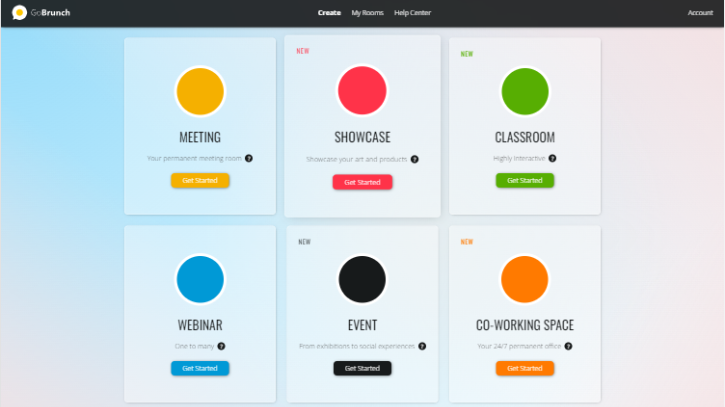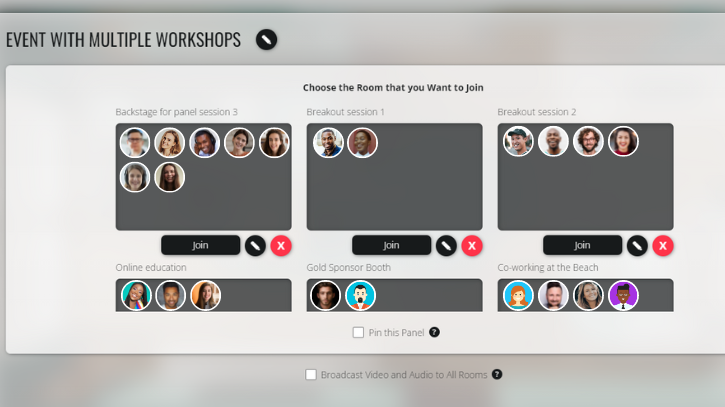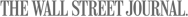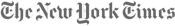GoBrunch Review: The Ultimate Webinar Platform for Interactive Virtual Events
Keeping your virtual audience engaged is no small feat—especially when they have countless distractions at their fingertips. (Virtual events, online sessions, and webinars often struggle to maintain attention.) If you want to break through the noise and keep your participants focused, you need an interactive webinar platform that does more than just display slides.
That's where GoBrunch comes in. With a unique interface, breakout room capabilities, and comprehensive admin controls, GoBrunch makes it easy to deliver immersive, engaging, and productive online experiences.
In this GoBrunch review, I’ll walk you through how this webinar platform works, its standout features, and why it might be the perfect solution for your next virtual event.
What is GoBrunch?
GoBrunch is a versatile webinar platform designed to recreate the in-person event experience. Unlike other virtual meeting tools, it focuses on user engagement and interactive communication, allowing for a more dynamic session.
With GoBrunch, you can host unlimited webinars, virtual classrooms, and online meetings without needing to install software. Both hosts and attendees can access the platform directly from their browser, making it incredibly easy to use.
Key Features of GoBrunch
Interactive Virtual Classrooms
One of the most impressive features of GoBrunch is its ability to create custom virtual classrooms. You can choose from different room layouts, allowing participants to pick their seats and interact with others.
This mimics the feeling of an in-person event, fostering connection and engagement. Once the session starts, you can:
-
Share screens with sound
-
Upload and present slides
-
Play video content
-
Record and download sessions
Participants can also interact using features like "raise hand," voting, and displaying signs for better communication.
Comprehensive Admin Controls
A common issue with virtual meetings is managing participant behavior. With GoBrunch, facilitators have full control over the session.
You can manage:
-
Microphones and cameras for all attendees
-
Screen sharing capabilities
-
Chat moderation
This ensures a smooth, distraction-free presentation where the focus remains on the speaker.
Breakout Rooms and Simultaneous Sessions
GoBrunch makes it easy to host multiple breakout rooms during a virtual event. Each breakout session can have its own facilitator, creating an environment for smaller group discussions.
You can share custom links with attendees, allowing them to explore and join the sessions that interest them most. This flexibility is ideal for conferences, workshops, and training sessions.
How GoBrunch Enhances Audience Engagement
Webinars can easily become passive experiences where participants tune out. GoBrunch counters this by offering interactive features that keep the audience involved.
Participants can:
-
Choose their seats and view other attendees' profiles
-
Interact with facilitators through chat, polls, and hand-raising
-
Engage in breakout rooms for more focused discussions
By offering these engagement tools, GoBrunch ensures that virtual events remain lively and meaningful.
GoBrunch vs. Other Webinar Platforms
When compared to popular platforms like Zoom, ON24, and Microsoft Teams, GoBrunch stands out in a few key areas:
-
User Experience: GoBrunch’s interface is more interactive and engaging than traditional video conferencing tools.
-
Breakout Room Flexibility: Unlike Zoom, which limits breakout room customization, GoBrunch allows you to create multiple sessions with unique facilitators.
-
No Downloads Required: Both hosts and attendees can access GoBrunch from their browser with no additional installations.
-
Admin Control: GoBrunch provides superior control over participant interactions, ensuring smooth and distraction-free sessions.
Use Cases: Who is GoBrunch Best For?
GoBrunch is particularly useful for:
-
Course Creators: Deliver interactive lessons and monitor student engagement.
-
Event Organizers: Host conferences with multiple breakout rooms and live discussions.
-
Small Businesses: Conduct training sessions and team meetings with ease.
Whether you’re managing a small team meeting or a large-scale conference, GoBrunch provides the tools to make your event a success.
How to Get Started with GoBrunch
Getting started with GoBrunch is straightforward. Here’s a quick guide:
-
Sign Up: Create an account and log into the GoBrunch platform.
-
Set Up Your Event: Customize your virtual space by choosing room layouts and enabling interactive features.
-
Invite Participants: Share the event link with attendees via email or chat.
-
Host Your Session: Use admin controls to manage mics, cameras, and chat during your event.
With its intuitive interface and powerful features, you’ll be up and running in minutes.
Pros and Cons of GoBrunch
Pros:
-
No downloads required
-
Interactive virtual classrooms
-
Robust admin controls
-
Breakout room flexibility
-
Unlimited webinars
Cons:
-
Limited advanced integrations (currently supports Zapier)
-
May require a learning curve for complex event setups
Is GoBrunch Worth It?
If you’re looking for a webinar platform that prioritizes audience engagement and event customization, GoBrunch is a strong contender. Its interactive features and admin controls make it ideal for both small and large virtual gatherings.
Plus, with no installation required, it’s easy for both hosts and attendees to join sessions seamlessly.
Final Thoughts
In a world where virtual fatigue is real, GoBrunch offers a refreshing way to engage your audience. From interactive classrooms to breakout rooms and robust admin controls, it provides everything you need to run dynamic and successful virtual events.
If you're ready to elevate your online meetings, GoBrunch is worth a closer look.