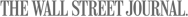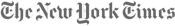As someone who has spent years in the field of security technology, I understand the importance of choosing the right surveillance solution for your needs.
NVR camera systems have become a popular choice for both residential and commercial applications, thanks to their ability to deliver high-quality video footage and seamless connectivity. Unlike traditional DVR systems, which rely on coaxial cables, NVR systems utilize IP cameras that connect over a network, allowing for greater flexibility in camera placement and easier scalability.
With an NVR system, you can store vast amounts of video data in high-definition, making it easier to monitor activities in real-time or review footage later. The integration of smart technology enhances the functionality of these systems, providing features such as motion detection alerts, remote access via mobile apps, and advanced analytics. These capabilities not only enhance security but also offer peace of mind.
In this article, I will guide you through the essentials of NVR camera systems, from their components to installation tips and best practices. By the end, youll have a solid understanding of how these systems work and why they are an excellent investment for anyone looking to bolster their security measures. Lets dive into the world of NVR technology and discover how it can protect your property effectively.
What is an NVR Camera System?
An NVR camera system is a centralized recording and viewing solution for security cameras. It consists of a central recorder, or NVR, which is connected to a network of IP cameras. The NVR receives video feeds from the cameras, processes them, and stores the recorded footage.

Benefits of NVR Camera Systems
There are many reasons why NVR camera systems are a popular choice for businesses and homeowners alike. Here are some of the key benefits:
- High-quality video: NVR camera systems typically use high-resolution cameras that produce clear and detailed video footage. This allows you to easily identify people, vehicles, and other objects in the recorded footage.
- Remote access: With an NVR camera system, you can access the recorded footage from anywhere in the world with an internet connection. This means that you can monitor your property or business from the comfort of your home or while you're on vacation.
- Advanced features: Many NVR camera systems come with a variety of advanced features, such as motion detection, video analytics, and live streaming. These features can help you to identify and respond to security threats more quickly and effectively.
Security Camera Reviews
Best Solar Security Camera | Best PoE Security Camera Systems | Best NVR Camera Systems | Best Home Centric Smart Safes | Best Doorbell Cameras for Apartments | Best Smart Smoke Detectors | Best Smart Locks for Airbnb | Best Smart Switch for Alexa | Best Floodlight Camera without Subscription | Best Small Business Security Camera | Best Hidden Camera for Bedroom | Best Light Bulb Security Camera
Usage of NVR Camera Systems
NRV camera systems can be used for a variety of purposes, including:
Home security
NVR camera systems can be used to monitor homes for intruders, burglaries, and other security threats.
Business security
NVR camera systems can be used to monitor businesses for shoplifters, vandalism, and other security threats.
Fleet management
NVR camera systems can be used to monitor fleets of vehicles for theft, accidents, and other incidents.
Retail security
NVR camera systems can be used to monitor retail stores for shoplifting, vandalism, and other security threats.
 OOSSXX AI NVR System | CHECK PRICE
OOSSXX AI NVR System | CHECK PRICE
Home Security
Best PoE Security Camera Systems
Cloud Storage for NVR Camera Systems
Cloud storage is a popular option for storing recorded footage from NVR camera systems. This has several advantages, including:
- Scalability: You can easily add or remove cameras to your system without having to worry about storage capacity.
- Accessibility: You can access your footage from anywhere in the world with an internet connection.
- Security: Your footage is stored securely in the cloud and can be protected with multiple layers of security.
Choosing an NVR Camera System
When choosing an NVR camera system, there are several factors to consider, including:
Research
Read reviews and compare different products to find the best system for your needs.
Number of cameras
How many cameras do you need to monitor?
Video resolution
What resolution do you need for your video footage?
Features
What features are important to you?
Budget
How much are you willing to spend? NVR camera systems can range in price from a few hundred dollars to several thousand dollars.
Brand
Look for a brand that has a good reputation for quality and customer service.
Read the fine print
Make sure you understand the terms and conditions of the warranty and the data retention policy.
Home Security
Best Smart Smoke Detectors | Best Smart Locks for Airbnb | Best Smart Switch for Alexa | Best Dash Cam for Truckers | Best Safe for Home
Understanding NVR Camera Systems: Takeaway
NVR camera systems are a powerful and versatile tool for security surveillance. With their high-quality video, remote access, and advanced features, they can help you to protect your home, business, or fleet of vehicles.
By following the tips in this guide, you are sure to choose the right NVR camera system for your needs and enjoy the peace of mind that comes with knowing that your property is under surveillance.
What is an NVR camera system: FAQs
What is an NVR Camera System?
An NVR (Network Video Recorder) camera system is a centralized solution for recording and managing security footage from IP cameras. It functions as a central hub that receives, processes, and stores video data from connected cameras.
Are NVR Cameras Better Than DVR?
Yes, NVR systems generally outperform DVR systems in terms of video quality, scalability, and advanced features. NVRs support higher resolutions, accommodate more cameras, and offer intelligent video analytics capabilities.
What are the 2 Types of NVR?
There are two main types of NVRs: PoE (Power over Ethernet) and non-PoE. PoE NVRs provide power to IP cameras through Ethernet cables, eliminating the need for separate power outlets. Non-PoE NVRs require cameras to be powered separately.
What is the Difference Between NVR and IP Camera?
An NVR is the recording and management system, while an IP camera is the individual video source. The camera captures video footage and transmits it to the NVR for recording, storage, and viewing.
Can NVR Work Without Internet?
NVRs can operate without internet access to record and store video footage locally. However, internet connectivity is essential for remote monitoring, accessing recorded footage remotely, and utilizing cloud storage options.
Do I Really Need an NVR?
If you have multiple IP cameras and want to record, store, and organize their footage effectively, an NVR is essential. It provides a centralized platform for managing video surveillance, enabling efficient access and analysis of recorded events.
What is the Difference Between DVR and NVR?
DVR (Digital Video Recorder) systems primarily record analog CCTV footage, which offers lower image quality compared to IP cameras. NVRs, on the other hand, are designed for high-resolution IP cameras, providing superior video quality and advanced features.
Can I Use Any IP Camera with Any NVR?
Not necessarily. NVRs typically support a specific range of IP camera protocols and compatibility requirements. Check the compatibility list of your NVR before selecting IP cameras.
Can a Camera Work Without NVR?
Standalone IP cameras can operate without an NVR, storing footage locally on an internal SD card or removable storage. However, without an NVR, managing, organizing, and retrieving recorded footage can be challenging.
What is the Difference Between NVR and PoE NVR?
PoE NVRs integrate power delivery, eliminating the need for separate power outlets for each camera. This simplifies installation and reduces clutter. Non-PoE NVRs require connecting cameras to external power sources.
Does NVR Need Hard Drive?
Yes, NVRs require one or more hard drives for storing recorded footage. The storage capacity depends on the number of cameras, recording resolution, and desired retention period.
What are the Advantages of Using NVR?
- High-Resolution Video: NVRs support high-resolution IP cameras, providing clear and detailed video footage for enhanced security monitoring.
- Remote Monitoring: Access recorded footage and live video feeds from anywhere with an internet connection, ensuring peace of mind even when away from your property or business.
- Advanced Features: NVRs offer advanced features like motion detection, video analytics, and intelligent alarms, enabling proactive threat detection and incident identification.
- Scalability: Easily add or remove cameras to your NVR system to expand your surveillance coverage as your needs change.
- Security Assurance: NVRs employ robust security protocols to protect sensitive data and prevent unauthorized access to recorded footage.
Home Security
Best PoE Security Camera Systems |Best NVR Camera Systems |Best Home Centric Smart Safes |Best Doorbell Cameras for Apartments |Best Smart Smoke Detectors |Best Smart Locks for Airbnb |Best Smart Switch for Alexa
What is an NVR Camera System? Benefits, Cloud Storage, Comprehensive Guide