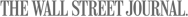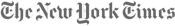Security cameras have become increasingly prevalent.
They offer a sense of security and peace of mind for homes and businesses alike. But a common question lingers: do security cameras record all the time?
The answer, like many things in technology, is not a simple yes or no. Security cameras offer various recording modes, each catering to specific needs and limitations. Understanding these modes will allow you to choose the right camera and recording strategy for your situation.
ALKIVISION Light Bulb Security Camera CHECK PRICE
Recording Modes of Security Cameras
Here's a breakdown of the different recording options available for most security cameras.
1. Continuous Recording (24/7)
- Description: Captures footage constantly, offering complete video surveillance.
- Benefits: Provides comprehensive evidence in case of an incident, allowing review of any timeframe.
- Drawbacks: Requires significant storage space, leading to faster storage capacity depletion. May raise privacy concerns, especially in areas with high foot traffic.
- Ideal for: High-security areas like banks, jewelry stores, or sensitive locations requiring constant monitoring.
2. Motion-Triggered Recording
- Description: Starts recording only when the camera detects movement within its field of view.
- Benefits: Conserves storage space by capturing only relevant footage. Reduces false alarms triggered by non-threatening movement like leaves or animals.
- Drawbacks: May miss crucial events happening outside the motion detection zone or during brief movements.
- Ideal for: Residential security, monitoring specific areas within a larger space, or situations where continuous recording isn't feasible due to storage limitations.
3. Scheduled Recording
- Description: Records only during pre-defined timeframes set by the user.
- Benefits: Offers targeted monitoring for specific periods, like business hours or overnight. Minimizes storage usage by capturing footage only during relevant times.
- Drawbacks: Requires careful planning and adjustment of schedules to ensure coverage of crucial periods. May miss events outside the scheduled recording window.
- Ideal for: Monitoring areas with predictable activity patterns, such as business entrances during working hours or specific zones requiring extra vigilance at certain times.
4. Hybrid Recording
- Description: Combines elements of two or more recording modes, offering flexibility.
- Benefits: Provides comprehensive coverage by combining continuous recording in critical areas with motion-triggered recording in less sensitive zones, or utilizing scheduled recording alongside continuous recording for specific timeframes.
- Drawbacks: Requires a more complex setup and configuration. May incur higher storage costs depending on the chosen combination of recording modes.
- Ideal for: Situations requiring a customized approach, balancing comprehensive coverage with efficient storage usage.
WYZE Cam v3 Limited Edition CHECK PRICE
Security Camera Guides
Doorbell Cameras Guide | Sensors & Smart Hubs integration | AI Cameras | Surveillance vs Security | Do security Cameras Need Wifi? | Wired vs Wireless Security Cameras
How to Choose a Security Camera: Important Considerations
Choosing the right recording mode goes beyond simply understanding the options. Here are some additional factors to consider:
Storage capacity
Continuous recording demands ample storage, while motion-triggered or scheduled recording require less. Consider storage limitations and upgrade options.
Power source
Battery-powered cameras might not be suitable for continuous recording due to faster battery drain. Wired cameras plugged into a power source are better suited for continuous recording needs.
Privacy concerns
If privacy is a major concern, consider motion-triggered or scheduled recording in specific areas, or consult local regulations regarding camera placement and recording practices.
By understanding the different recording modes and carefully considering your specific needs and limitations, you can choose the most effective security camera solution for your situation.
Remember: Security cameras are valuable tools, but their effectiveness relies on using them responsibly and ethically. Always comply with local regulations and respect the privacy of others.
TP-Link Tapo 2K PanTilt Camera for Baby Monitoring CHECK PRICE
Security Cameras Recording Time - FAQs
How often do security cameras keep footage?
The retention period for security camera footage varies depending on several factors, including storage capacity, recording mode, and legal regulations. Generally, footage can be kept anywhere from a few days to several months, with continuous recording using more storage and leading to shorter retention periods compared to motion-triggered or scheduled recording.
Do security cameras only record when motion is detected?
No, not all security cameras solely record when motion is detected. While motion-triggered recording is a popular option due to its storage efficiency, many cameras offer various recording modes. These include continuous recording (capturing footage all the time), scheduled recording (recording only during specific times), and hybrid recording (combining different modes like motion detection and continuous recording in specific areas).
How do you know if a security camera is recording?
Some security cameras might have a visible LED light that turns on when recording. However, it's not always reliable as some cameras may lack this indicator or have the light disabled for discretion. Consulting the camera's manual or accessing the system's settings through a connected app or interface is the most accurate way to determine its recording status.
Are security cameras on all the time?
Not necessarily. Security cameras can operate in various recording modes, and continuous recording is just one option. They can also be programmed for motion-triggered or scheduled recording, meaning they might not be actively capturing footage all the time.
Do wireless security cameras record continuously?
Similar to wired cameras, wireless security cameras can operate in different recording modes, including continuous recording. However, their reliance on batteries for power might limit continuous recording due to faster battery drain. It's crucial to check the camera's specifications and choose the recording mode that best suits your needs and battery life considerations.
Where does security camera footage go?
The destination of security camera footage depends on the camera system's setup. It can be stored locally on an SD card within the camera, on a connected hard drive (like a DVR or NVR), or uploaded to a cloud storage service. The chosen storage option depends on factors like desired recording length, budget, and internet connectivity.
How long can a security camera see?
The effective viewing range of a security camera depends on various factors like the camera's lens type, resolution, and night vision capabilities. Wide-angle lenses offer broader coverage, while telephoto lenses provide greater zoom and detail for distant objects. Night vision range also impacts visibility in low-light conditions. It's recommended to consult the camera's specifications to understand its specific viewing range.
How long do security cameras usually last?
The lifespan of a security camera can vary depending on factors like build quality, environmental conditions, and usage patterns. Generally, well-maintained security cameras can last anywhere from 5 to 10 years, with some high-quality models lasting even longer.
How long does doorbell camera footage last?
The retention period for doorbell camera footage varies depending on the manufacturer, chosen subscription plan, and local regulations. Some doorbell camera companies offer free storage for a limited time (like 24 hours), while others require paid subscriptions for extended storage options (ranging from days to weeks or even months).
How do you save security camera footage?
Saving security camera footage depends on the camera system's setup and storage options. If footage is stored locally on an SD card, you can connect the card to a computer or compatible device for backup. For cloud-based storage, the process usually involves downloading the footage through the camera system's software or app. Consult the camera's manual or manufacturer's instructions for specific steps on saving footage.
How long do jails keep video footage?
The retention period for video footage in jails varies depending on the jurisdiction, type of footage, and the specific incident it captures. It can range from a few days to several years, with some jurisdictions mandating specific minimum retention periods for certain types of footage.
When DVR is off will it still record?
No, a DVR will not record when it's turned off. DVRs rely on power to function, and turning them off disables all recording functionalities. It's important to ensure the DVR is powered on and configured with the desired recording mode for continuous or event-based capture.
How long do security cameras keep footage in schools?
The retention period for security camera footage in schools is determined by individual school district policies and may vary depending on the state and specific circumstances. Some schools might keep footage for a short period (like a few days), while others might retain it for longer durations (weeks or months) for specific purposes like incident investigations or compliance with legal requirements.
How long does Xfinity cameras keep footage?
Xfinity cameras offer two main recording options:
- 24/7 Video Recording: This service continuously records footage for up to 7 days and stores it in the cloud. You can view, download, and share clips within this timeframe.
- Live Video Monitoring: This feature captures snapshots and short video clips triggered by motion detection and stores them in the Xfinity Home app's Activity tab for 30 days. After 30 days, these clips are automatically deleted.
Therefore, the retention period for Xfinity camera footage depends on the chosen service:
- 24/7 Video Recording: Up to 7 days.
- Live Video Monitoring: Up to 30 days.
Home Decor
Living Room Ideas | DIY Ideas | Rustic Ideas
Home Security
Best PoE Security Camera Systems | Best NVR Camera Systems | Best Home Centric Smart Safes | Best Doorbell Cameras for Apartments | Best Smart Smoke Detectors | Best Smart Locks for Airbnb | Best Smart Switch for Alexa | Best Solar Security Camera
How to install an NVR Camera System | NVR Cameras Guide | Smart Locks installation | How to Choose a Smart Lock for Apartment | Common Smart Lock issues | Security Issues | How to choose a Smart Door Lock for apartment | How to install a Smart Door Lock | Indoor vs Outdoor Security Cameras | Local vs Cloud Storage for Security Footage | DIY Security Camera Installation | Sensors Apartment Installation | Sensors installation on apartment windows | Smart solutions for balcony doors | Smart Smoke Detectors Benefits
Security Cameras Recording Time