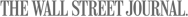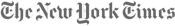When it comes to enhancing security, installing an NVR camera system is one of the best decisions you can make for both your home and business.
As someone who has navigated the complexities of security installations, I understand the importance of having a reliable surveillance system that offers peace of mind. In this guide, I will walk you through the essential steps to successfully install an NVR (Network Video Recorder) camera system, ensuring you have a solid foundation for protecting your property.
Choosing the right NVR camera system can be overwhelming due to the multitude of options available, but its crucial to consider factors like resolution, storage capacity, and the number of cameras needed. Ive learned that proper planning is key; it allows you to effectively map out camera placement for maximum coverage and minimize blind spots. Throughout my experience, I've discovered practical tips that can streamline the installation process, from setting up the NVR to configuring your cameras.
By following this comprehensive guide, youll gain the expertise needed to install your system confidently and securely. Whether youre a homeowner looking to safeguard your family or a business owner aiming to protect your assets, understanding how to install an NVR camera system will empower you to take control of your security. Lets dive in and get started on making your space safer.
What is an NVR Camera System?
An NVR camera system is an advanced security solution that integrates IP (Internet Protocol) cameras with a central recording device, the NVR (Network Video Recorder).
Planning Your NVR Camera System
- Number of Cameras:
- Camera Placement:
- Camera Quality:
- Network Infrastructure:
- NVR Capacity:
How to Install Your NVR Camera System
Mounting the Cameras
Connecting the Cameras
Connecting the NVR
NVR Setup
Testing and Monitoring
Security Camera Reviews
Best Solar Security Camera | Best PoE Security Camera Systems | Best NVR Camera Systems | Best Home Centric Smart Safes | Best Doorbell Cameras for Apartments | Best Smart Smoke Detectors | Best Smart Locks for Airbnb | Best Smart Switch for Alexa | Best Floodlight Camera without Subscription | Best Small Business Security Camera | Best Hidden Camera for Bedroom | Best Light Bulb Security Camera
Benefits of NVR Camera Systems
High-Resolution Video
Flexible Camera Placement
Centralized Monitoring
Remote Access
Advanced Features
Home Security
Best Smart Smoke Detectors | Best Smart Locks for Airbnb | Best Smart Switch for Alexa | Best Dash Cam for Truckers | Best Safe for Home | Best Home Centric Smart Safe
- Common Smart Lock issues
- Smart Homes Security Issues
- How to choose a Smart Door Lock for apartment
- How to install a Smart Door Lock
- Indoor vs Outdoor Security Cameras
- Local vs Cloud Storage for Security Footage
- DIY Security Camera Installation
- Where & How to install Motion Sensors in your apartment
- How to install sensors on apartment windows
- Smart solutions for balcony doors
How to Set Up an NVR Camera System: FAQ
How do I setup my NVR camera?
- Mount the Cameras:
- Connect the Cameras:
- Connect the NVR:
- NVR Setup:
- Testing and Monitoring:
How do I connect my NVR to my network?
How are cameras connected to NVR?
Does NVR need to be connected to router?
Do NVR cameras need WiFi?
What is better NVR or DVR?
Can I connect any IP camera to my NVR?
Does NVR need Ethernet?
How do I connect my NVR to my cell phone?
Do I need a PoE switch with an NVR?
Why are my cameras not showing up on my NVR?
How do I setup a network camera?
Yard & Outdoors
Best Solar Outdoor Security Lights with Motion Sensors (Tested)
Smart Outdoor Lighting for Connected Homes
How to enhance Home Security with Outdoor Lighting
Best Robot Lawn Mowers without Perimeter Wire
Smart Sprinkler Systems for Connected Home automation
How to Install an NVR Camera System: Guide for Home & Business